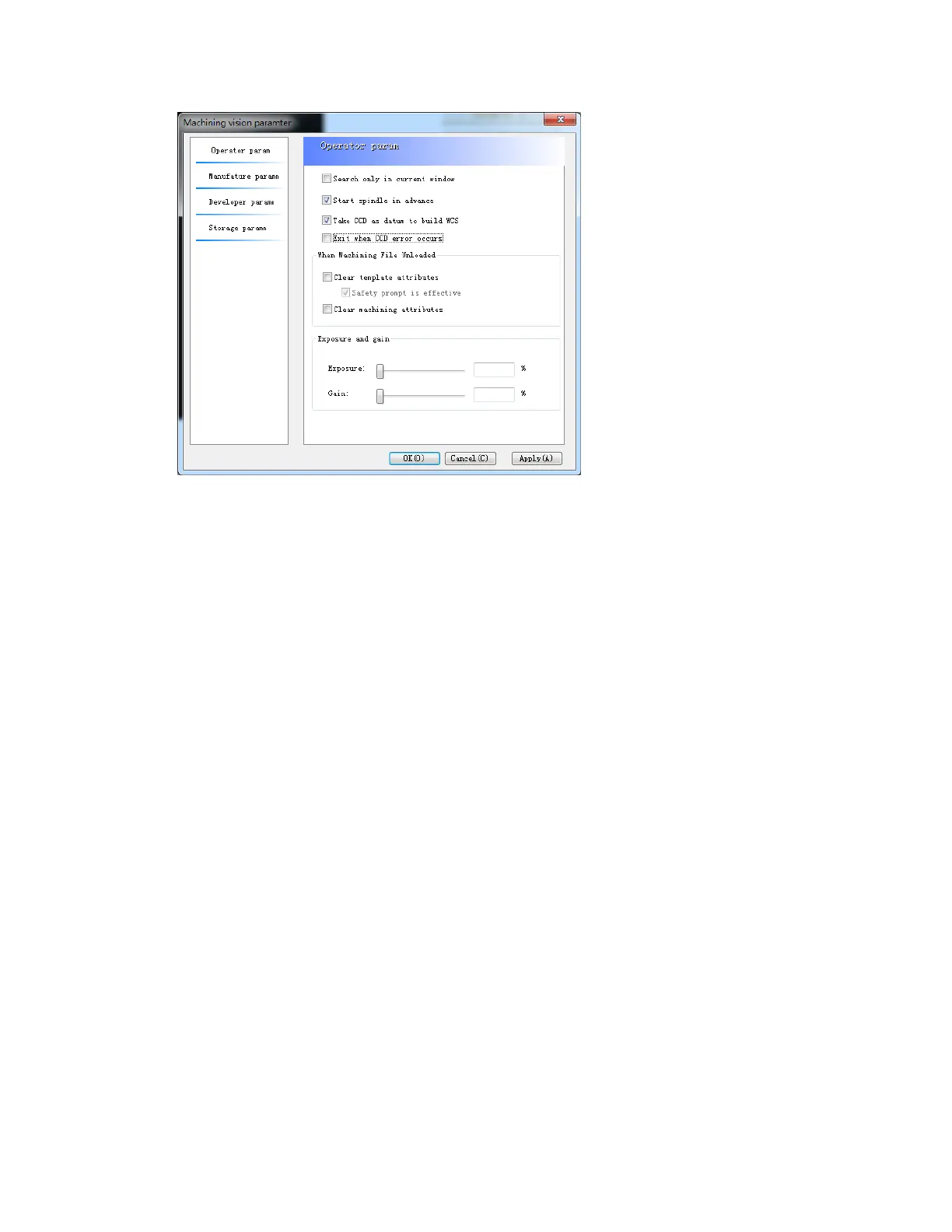2. Click Operator (default)on the left side, and set parameters of operator’s
access on the right.
Following are parameters of operator’s access.
Search only in current window
If the box is checked, search only in CCD window for templates during automatic
machining in Shoot-Cut mode. Otherwise, search the whole camera sight for
templates.
Start spindle in advance
If the box is checked, start the spindle in advance once Start button is clicked.
Take CCD as datum to build WCS
If the box is checked, take CCD center as the origin to build workpiece coordinate
system; otherwise, take the spindle center as the origin to build workpiece
coordinate.
Exit when CCD error occurs
If the box is checked, the system will exit machining if there is recognition failure,
otherwise, the system will skip the path if there is recognition failure.
Clear template attributes
If the box is checked, templates and parameters of the program file will be removed
when the file is removed from the system; otherwise, templates and parameters of
the program file remained.
WEIHONG ELECTRONIC TECHNOLOGY CO., LTD.