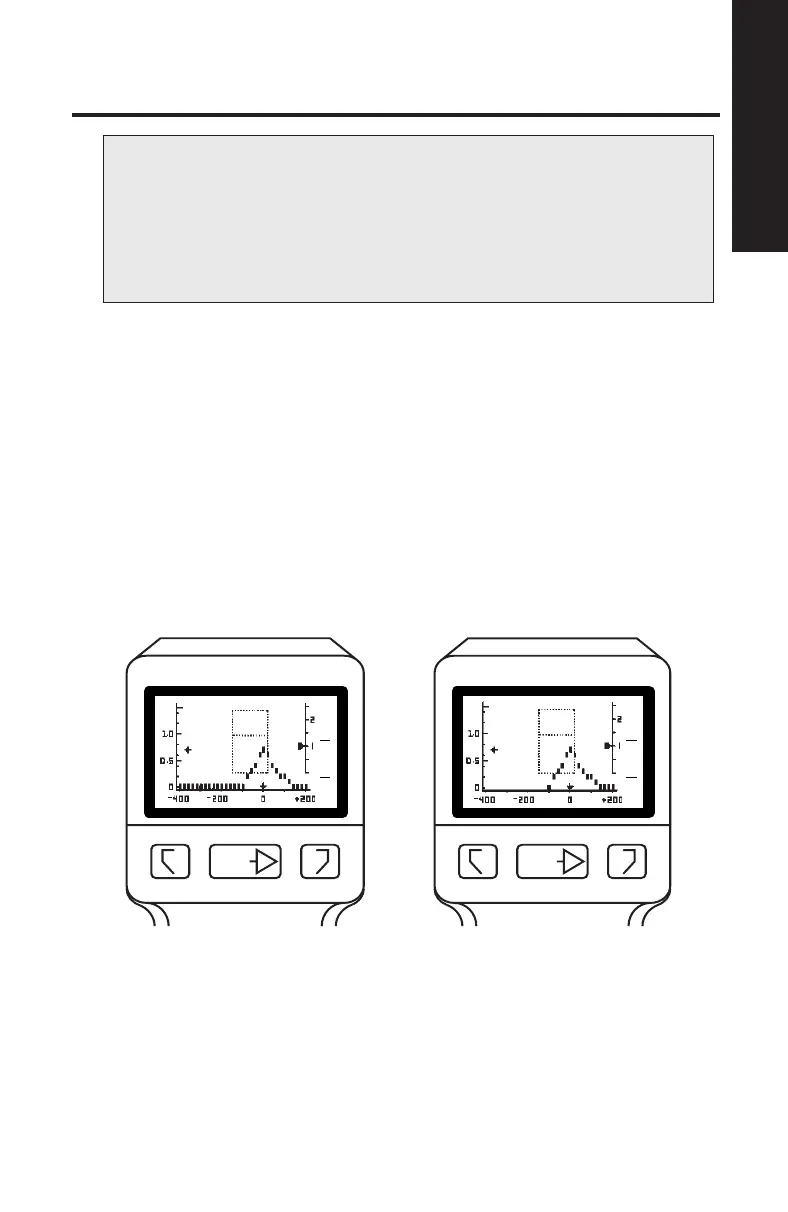NOTE: Due to changes in air pressure during a test, the
subject will feel slight pressure in the ear canal. During the
brief seconds when tympanometric measurements are made,
it is important that the practitioner’s hand is steady, and that
the subject does not talk, yawn, chew gum, cry, or make any
other similar movements.
If a seal is not achieved, the LCD will display a LEAK, BLOCK, or OPEN
message. Reposition the instrument to attempt another test.
6. Once a seal is achieved, the TEST message appears on the LCD,
followed by the volume indication on the +200 Vea scale. Data points
are then displayed from right to left across the LCD as the test progresses.
If the BLOCK, LEAK, or OPEN messages appear during the test,
reposition the tip to restart the test.
The test is complete when the last data point is displayed. Figure 6A
illustrates the execution of a complete test (approximately 1.8 seconds).
If patient or instrument movement causes a leak beyond -100 daPa,
the test will be stopped (approximately 1.0 seconds), but the data will
be saved. See Figure 6B.
Figure 6A Figure 6B
Storing and Erasing Data
7. To store the results of the test, press the button which matches the
tested ear, as illustrated in Figure 7.
7
MicroTymp
2
Completing a Test
RLTEST
-400 -200 0 200
2
0.5
0
1.0
1
GR
A
GR
C
PRESSURE - daPa
Ya - mmho
+200 Vea - cc
RLTEST
-400 -200 0 200
2
0.5
0
1.0
1
GR
A
GR
C
PRESSURE - daPa
Ya - mmho
+200 Vea - cc
