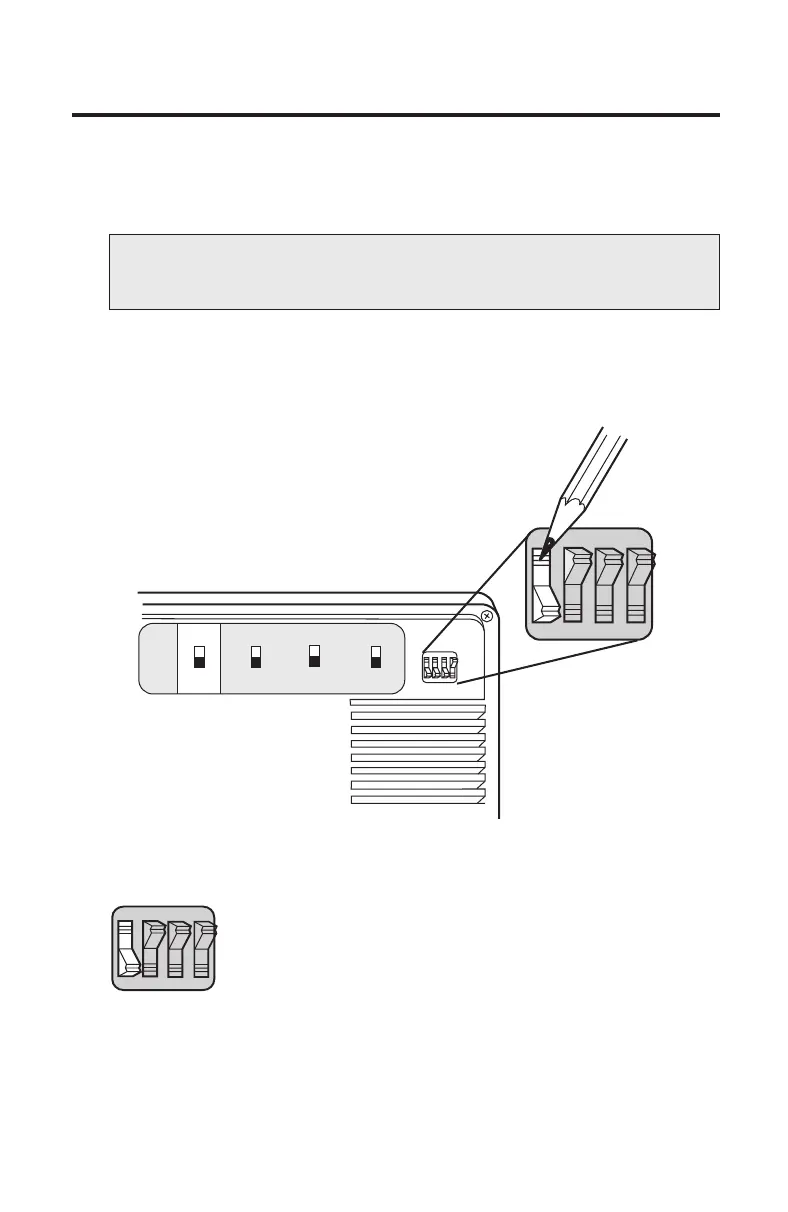Selecting Printout Formats
The four switches used to select the printout format and printer mode of
operation are located on the bottom of the Printer/Charger. See Figure 22.
NOTE: Switch #4 is used during manufacturing only. If Switch
#4 is ON, the Printer/Charger will not operate normally.
Changing from Manual to Automatic Printout
Use Switch #1 to change from manual to automatic printout.
Use a pointed object to depress appropriate ON or OFF portion of the switch.
Figure 22
Automatic vs. Manual Printout (Switch #1)
Auto Print Depress the ON portion of the switch to select this
option. This causes the printout to begin automatically
once the MicroTymp Handle is placed in the well, and
data transfer is complete.
20
1234
OFF
1234
OFF
ON
OFF
NO
MESSAGES
MESSAGES
2
TYMPANOGRAM
AND DATA
3
TYMPANOGRAM
ONLY
LEAVE
OFF
4
AUTO
PRINT
MANUAL
PRINT
1
1234
OFF
