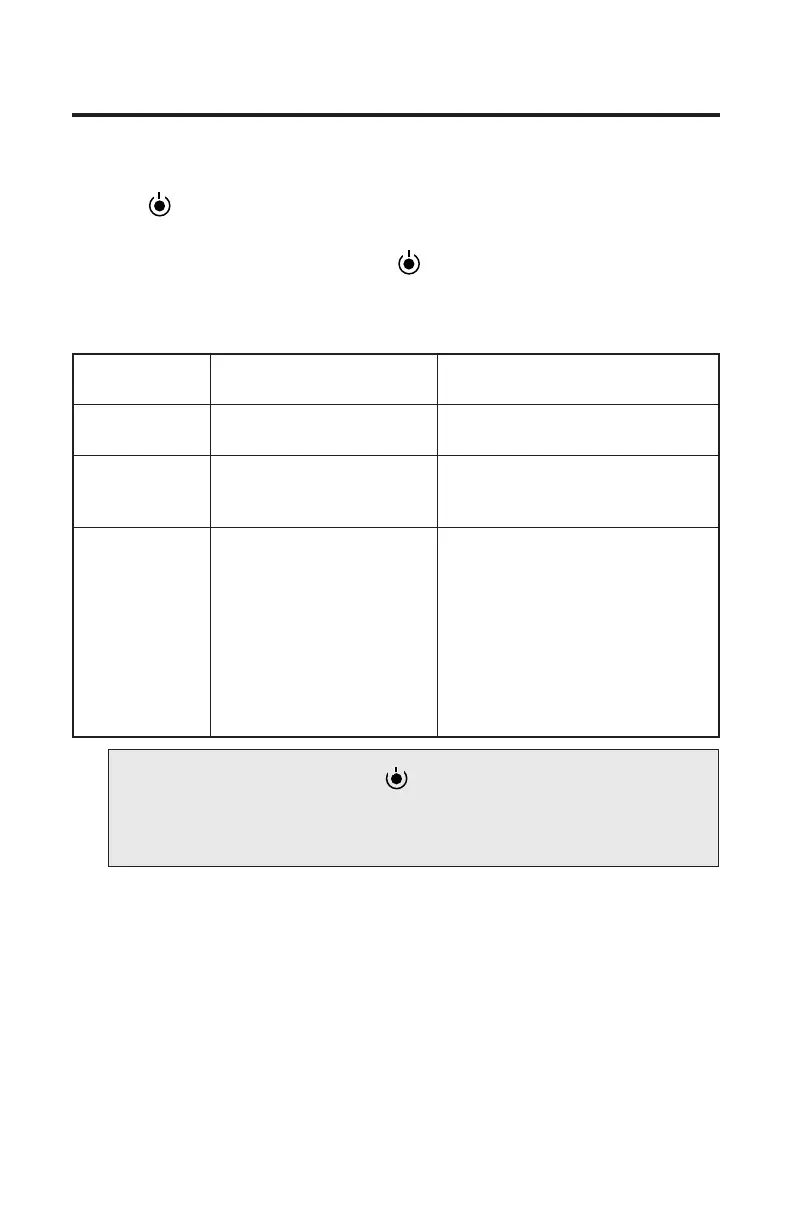Printer Service Codes
When the Printer/Charger is plugged into an electrical outlet, the green
POWER
indicator illuminates and the instrument beeps to indicate that
the printer is ready for use.
If a problem exists, the green POWER
indicator flashes. The number of
flashes correspond to the specific problems listed in Table 3.
Table 3 – Printer/Charger Flashing Indicators
Number of Problem Solution
Flashes
One Printer/Charger is out Replace paper. See
of paper. page C-48 for instructions.
Two Paper lever is in wrong Return paper lever to its
(forward) position. original, correct position.
See page C-49 for instructions.
Three System failure within Verify that switch #4 is in
or More Printer/Charger. the OFF position. Unplug
the Printer/Charger. Wait one
minute, then re-apply power
to the instrument. If Printer/
Charger does not return to
normal operation, return it
to the nearest Welch Allyn
service location.
24
NOTE: If the green POWER indicator is not illuminated,
verify connection to live power source. If the problem persists,
return the Printer/Charger to the nearest Welch Allyn service
location.
