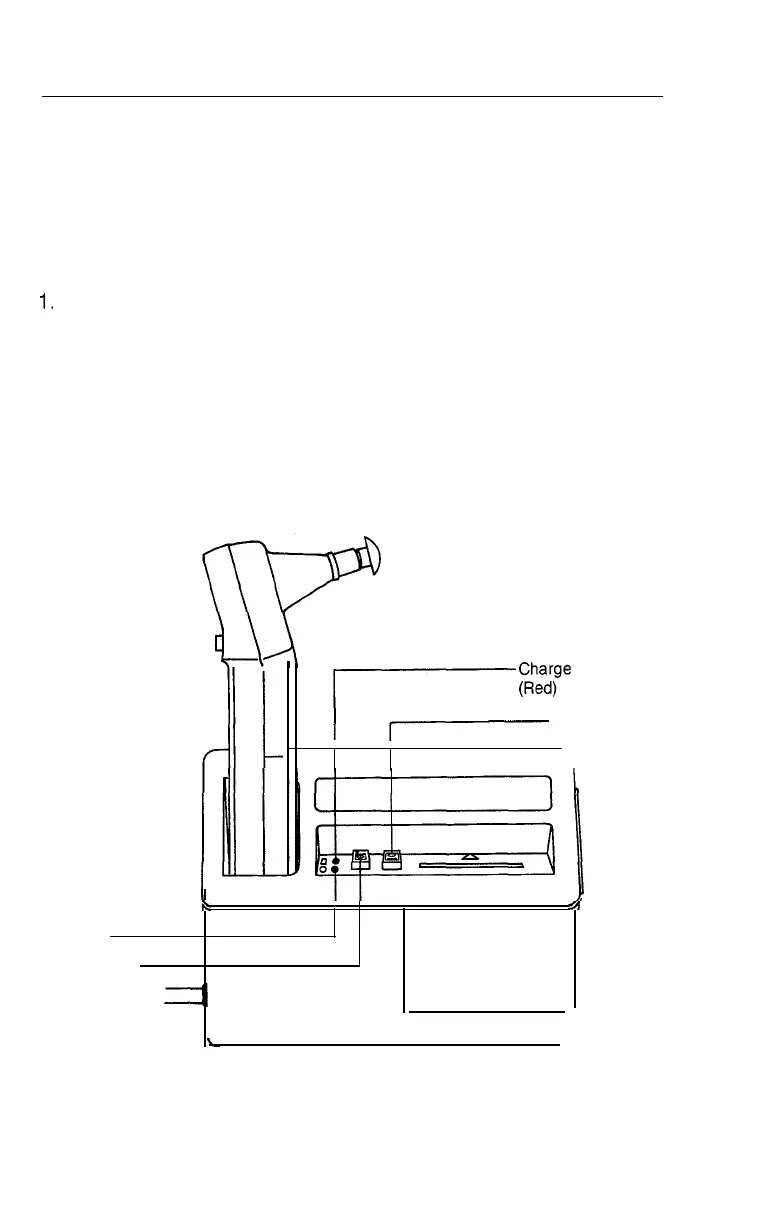Printer/Charger Operating Instructions
WARNING: NOT FOR USE IN THE PRESENCE OF FLAMMABLE
ANESTHETICS. POSSIBLE EXPLOSION HAZARD.
Printing
To print copies of data stored in MicroTymp:
1.
Place Printer/Charger on a flat, horizontal surface or mount on a
flat;vertical surface (pg. 21).
2. Connect the power plug to receptacle of proper voltage, frequency
and plug type (pg. 46). The green power indicator will become
illuminated.
3. Place MicroTymp in the well with the tip pointing away from the
cord. When MicroTymp is properly seated, the red charge indica-
tor will become illuminated. Charge indicator may flicker during
printing.
I-
Ch3;ye
Indicator
I
r------
Print
Button
&
/
Power Indicator
(Green)
Paper Feed
Button
a
,
16
