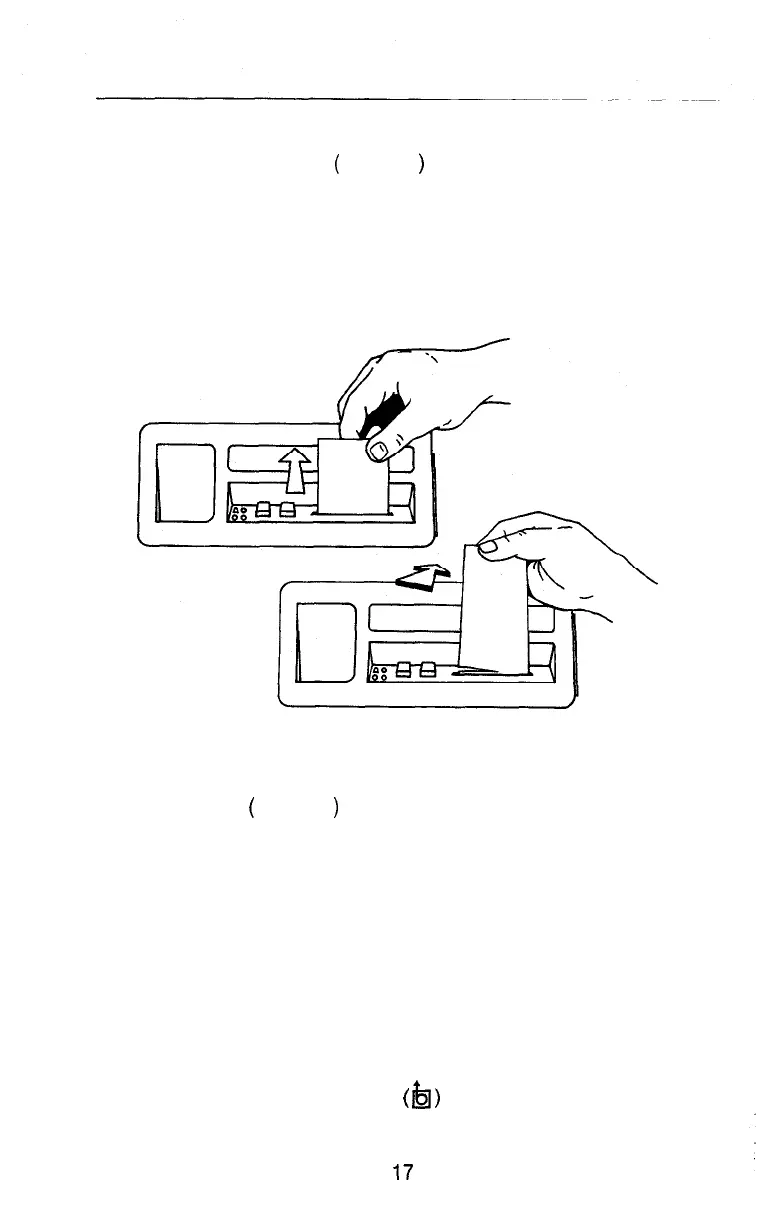4. Depress and hold PRINT
(
q
)
button momentarily.
Once the
printer starts, the handle may be removed from the well.
The
red indicator may flicker during printing. A two-ear print-out takes
approximately 40 seconds.
CAUTION: Pull paper straight up and to the right toward the
back of the unit; pulling too far from side to side or in a
downward motion will cause paper to jam.
5.
Printed results are an exact copy of information on the MicroTymp
display that was stored in memory. If only one memory had data,
then only one result will be printed. For a duplicate copy of results,
depress PRINT
(
q
)
button again after first printout is complete.
6.
Other Messages:
No Handle
There was either no MicroTymp in the well or it was not seated
properly. Reseat the MicroTymp and ensure that red indicator is
illuminated.
No Data
Both memories were empty.
PAPER FEED
To feed extra paper, press FEED
(
b
)
button. Paper will continue
to feed as long as the button is depressed.
17
