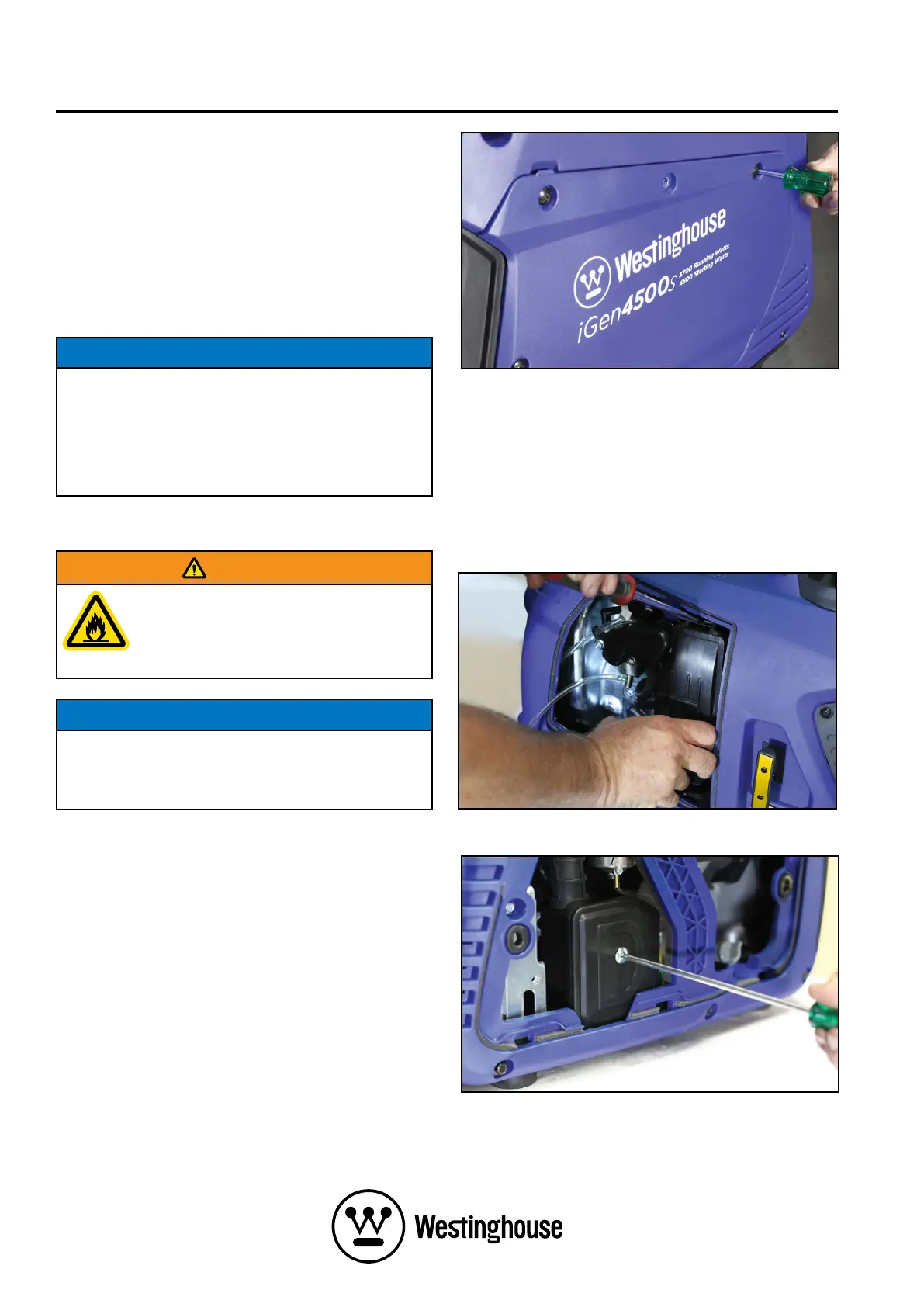MAINTENANCE
29
7. Tilt the generator over to drain oil into a waste
oil pan or container (see Figure 33).
8. Allow oil to drain completely.
9. Fill crankcase with new oil following the steps
outlined in Adding Engine Oil.
10. Re-install the oil fill plug and engine or oil
access cover.
An alternate and superior method for draining is to
use an oil extractor vacuum pump to remove the
used oil via the oil fill plug hole.
NOTICE
Never dispose of used engine oil by dumping
the oil into a sewer, on the ground, or into
groundwater or waterways. Always be
environmentally responsible. Follow the guidelines
of the government agencies for proper disposal of
hazardous materials. Consult local authorities or
reclamation facility.
AIR FILTER MAINTENANCE
WARNING
Never use fuel or other flammable
solvents to clean the air filter. Use only
household detergent and warm water
or alternatively a non-flammable
solvent.
NOTICE
Do not operate the generator without an air filter
element or with a damaged air filter element.
This will allow dirt to enter the engine and cause
accelerated wear.
Cleaning the Air Filter
Tools required - iGen1200, 2200 & 2500:
Phillips head screwdriver. iGen4500s: Phillips head
screwdriver and 10 mm socket wrench.
The air filter must be cleaned after every 50 hours of
use or 3 months (frequency should be increased if
generator is operated in a dusty environment).
1. Turn off the generator and let it cool for several
minutes if it’s been running.
2. Move the generator to a flat, level surface.
3. Remove the engine access cover (see Figure 27,
28 or 34, as applicable).
4. iGen1200: Remove the air filter cover by
pressing down on the locking tab and tipping
the cover forwards (see Figure 35). Clean the air
filter cover with a rag and place it aside.
iGen2200 & 2500: Remove the air filter cover by
undoing the central fixing screw (see Figure 36)
to release the cover. Clean the air filter cover
with a rag and place it aside.
Figure 34 - iGen4500s Removing the Engine
Access Cover
Figure 35 - iGen1200 Removing the Air Filter Cover
Figure 36 - iGen2200 & 2500 Removing the Air
Filter Cover
