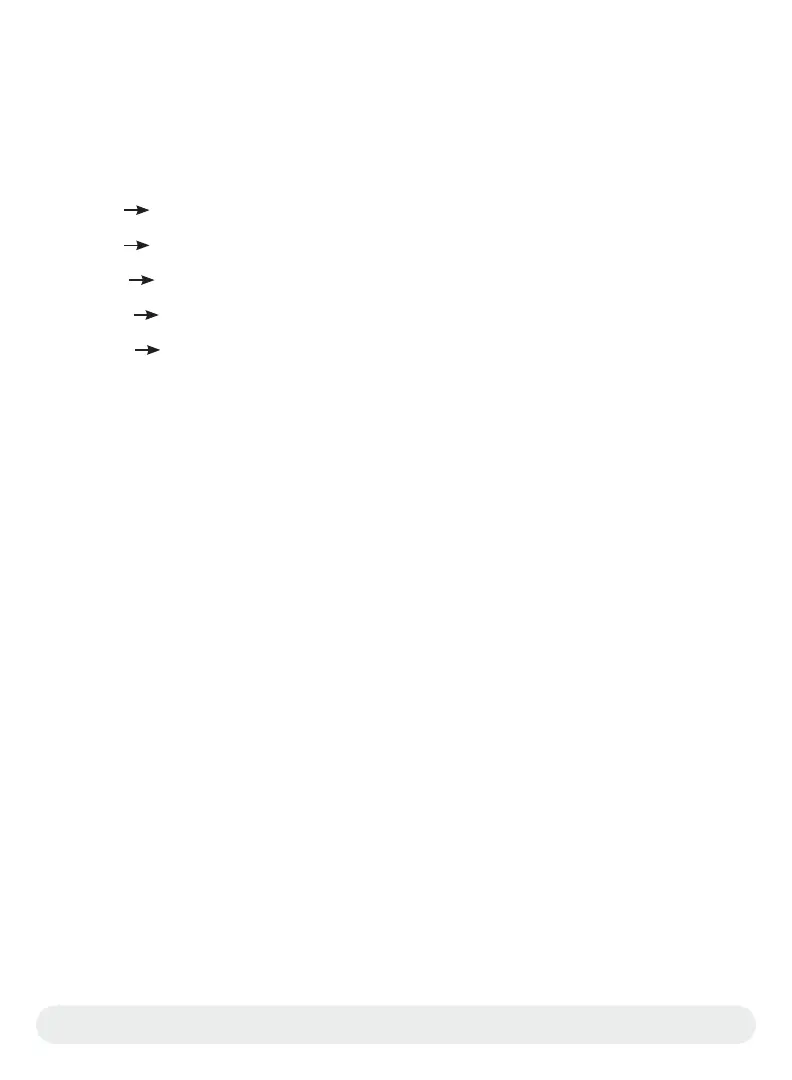www.whiskersuppo.com
25
A 3-second long press of the Empty buon enters or exits Cycle Delay Seing Mode. The
Light Bar will indicate the current Cycle Delay Seing. Subsequent sho presses of the Empty
buon will toggle through the seings shown below. Aer selecting the preferred seing,
a 3-second long press of the Empty buon will save the seing.
3 minutes 1 Green Light displayed
7 minutes 2 Green Lights displayed
15 minutes 3 Green Lights displayed
25 minutes 4 Green Lights displayed
30 minutes 5 (All) Green Lights displayed
Control Panel Lockout
Control Panel Lockout disables buon functions to prevent unwanted changes. The
Lier-Robot functions normally in Automatic Mode during Control Panel Lockout.
A 3-second long press of the Cycle + Reset buons will enable or disable Control Panel
Lockout Mode. The Light Bar will momentarily flash red to conrm the status change.
While in Control Panel Lockout Mode, the Light Bar will flash red when any buon is pressed,
indicating the Control Panel is locked.
While in Control Panel Lockout Mode, you can turn the unit OFF by pressing and holding the
Power buon for 3 seconds.
