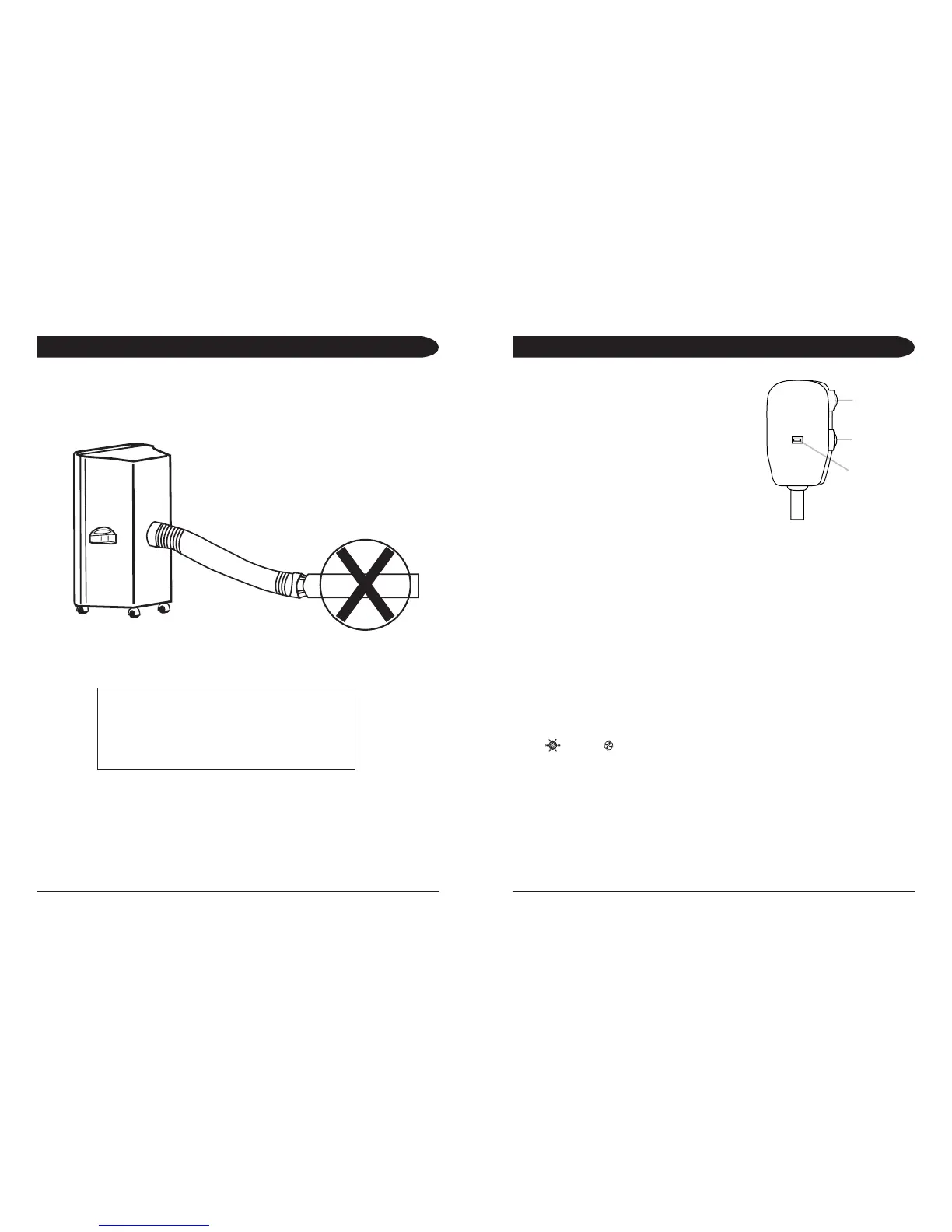WARNING!
The length of the exhaust pipe is specially designed according
to the specification of this product.
Do not extend it with your own hose, as this
could cause the unit to malfunction
6
IMPORTANT: The air conditioner should be left in
an upright position for at least two hours
A. Turning the Unit On:
1. Plug the unit into a working electrical outlet.
2. Make sure the green light on the plug is on.
(If not, press the Reset button.)
3. Press the unit’s ON/OFF Button on the LCD display.
It may take a few minutes before cold air is dispersed.
4. Adjust FAN Speed by pressing the FAN Button
until the preferred fan speed is reached.
5. Press the TIME Button to Set.
B. Setting the Clock:
1. Press the TIME Button for 3 seconds to set the clock. The hour digits will flash.
2. Press UP or DOWN to adjust the hour.
3. Press the TIME Button, the minute digits will flash.
4. Press UP or DOWN to adjust the minutes.
5. Press the TIME Button to Set.
C. Setting the Temperature:
To change the set temperature press the UP/DOWN Button.
The 2 digit display will indicate the set temperature.
NOTE: Reaching the set temperature depends on the room and outdoor climatic conditions.
The set temperature range is 64°F to 90°F.
D. Mode Button:
Press the Mode Button repeatedly until the icon representing the desired mode is
displayed (Cool or Fan). On the LCD-display you will see:
Cooling Fan only
All settings will remain in memory unless power to the unit is shut off.
At re-start unit will revert back to default temperature setting of 72°F.
E. Fan Speed:
To select the desired fan speed, press the Fan Button. Options are Slow, Medium, and Turbo.
F. Heat Mode
• H models feature an electric heater.
• With the Mode Switch, select the Heat Function.
• The fan speed is selected automatically.
• The heat function will operate with or without the hose attached.
7
Installation Operation
