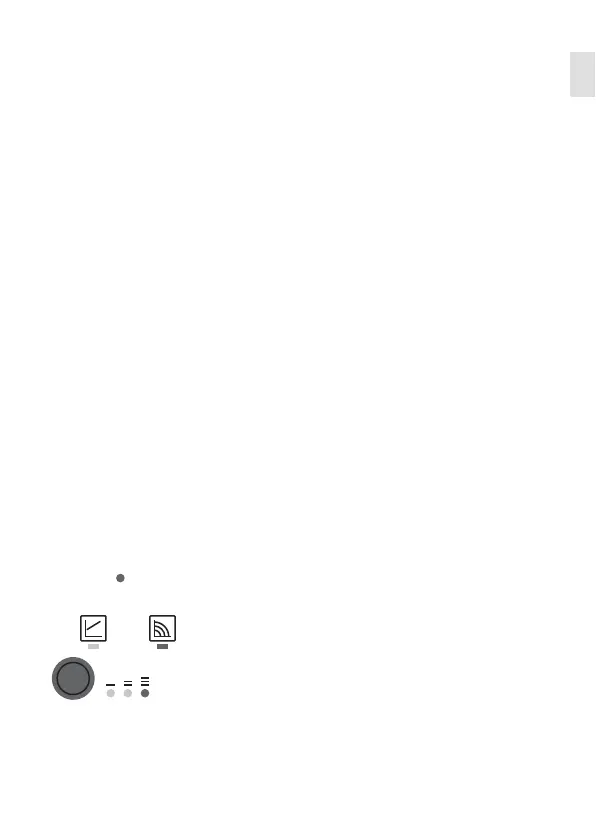Installation and operating instructions Wilo-Atmos PICO 15
en
Fitting the
Wilo-Connector
• Disconnect the connecting cable from the power
supply.
• Observe the terminal allocations (PE, N, L).
• Connect and fit the Wilo-Connector (Fig. 3a to 3e).
Connecting the
pump
• Earth the pump.
• Connect the Wilo-Connector (9) to the control
module (6) until it snaps into place (Fig 3f).
Removing the
Wilo-Connector
• Disconnect the connecting cable from the power
supply.
• Remove the Wilo-Connector using a suitable screw-
driver (Fig. 4).
7 Commissioning
Commissioning only by qualified technicians.
7.1 Venting
• Fill and vent the system correctly.
The pump vents automatically when first started.
7.2 Setting the control mode
Select control mode The LED selection of control modes and corresponding
pump curves takes place in clockwise succession.
• Press the operating button briefly (approx. 1 second).
LEDs display the set control mode and pump curve.
The following shows the various possible settings (for
example: constant speed / characteristic curve III):