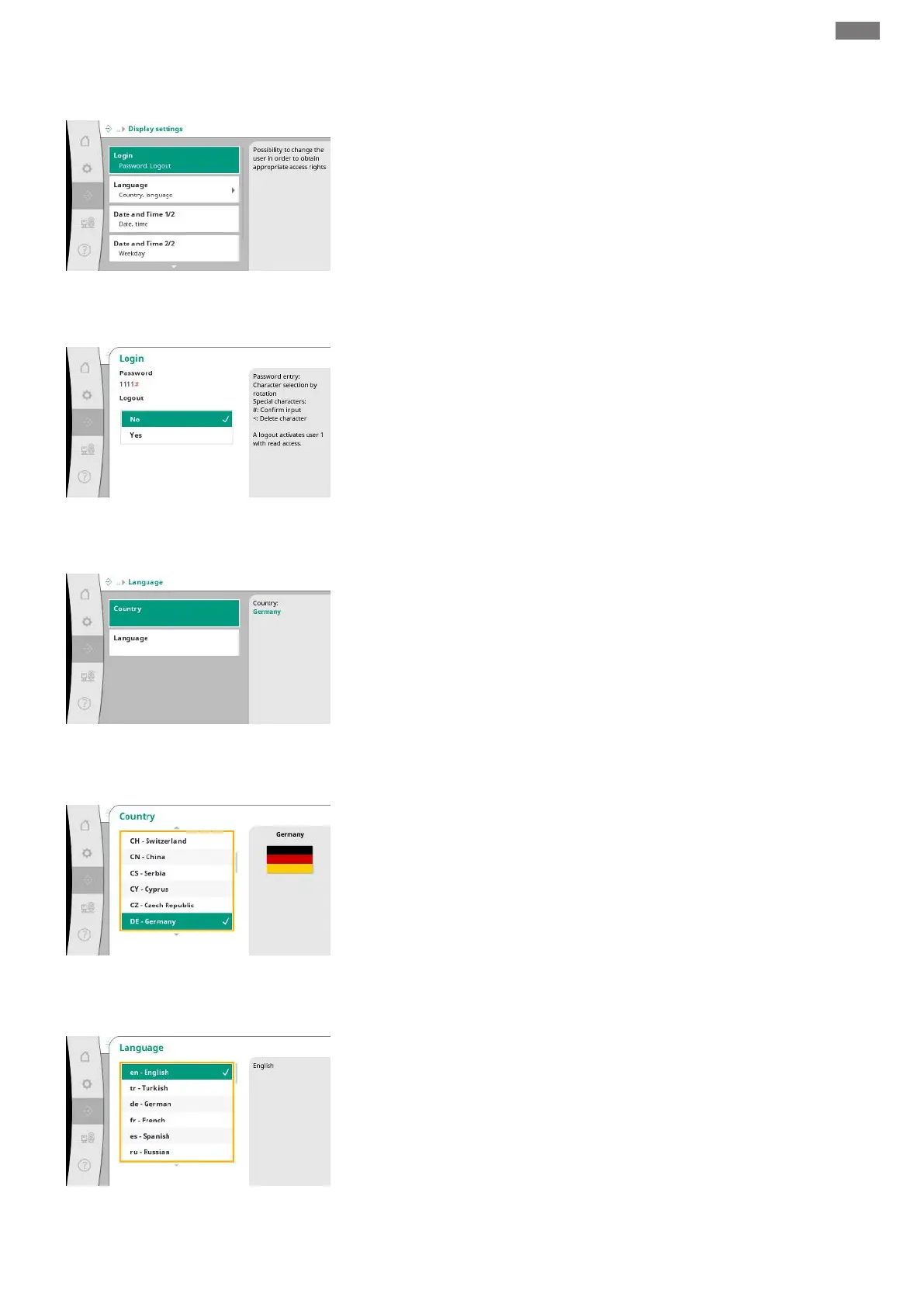en
Installation and operating instructions • Wilo-Control SC2.0-Booster • Ed.01/2023-09 41
7.2.2.4 Interaction / Communication ->
Display settings menu
Fig.79: Communication -> Display settings
menu item
Passwords, user language, date and time, and LCD settings can be set.
Fig.80: Communication→Display settings→-
Login menu item
Different users and therefore authorisation levels can be selected via the login.
“User 1” (password “1111”) is the default user and has read rights.
“User 2” (password “2222”) has additional write rights for the parameters of normal opera-
tion.
Fig.81: Communication→Display setting-
s→Language menu item
Fig.82: Communication→Display settings→-
Country menu item
Fig.83: Communication→Display setting-
s→Language menu item
Selection of the desired language and the setting of the country in which the system is loc-
ated.