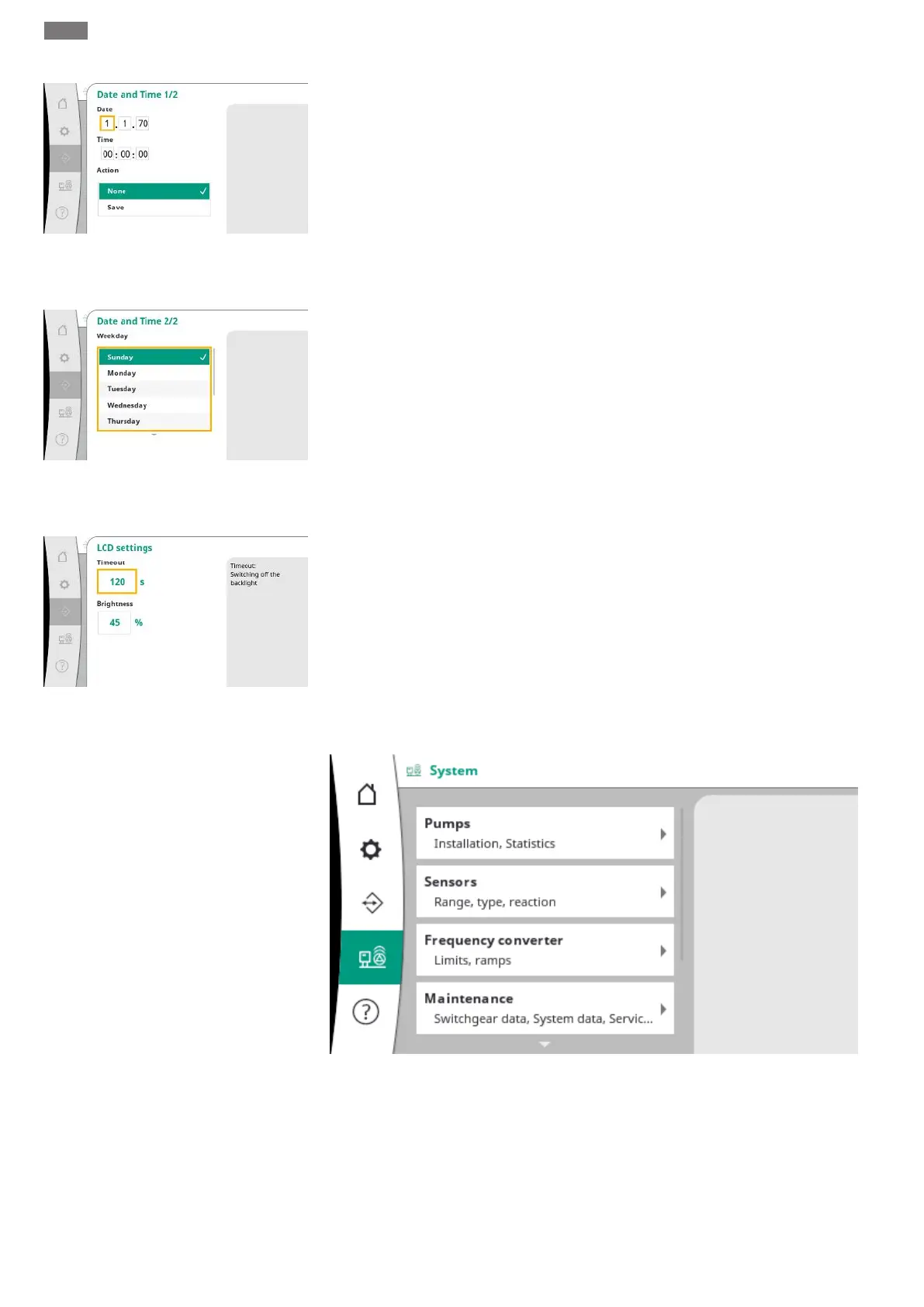en
42 Installation and operating instructions • Wilo-Control SC2.0-Booster • Ed.01/2023-09
Fig.84: Communication→Display setting-
s→Date and time 1/2 menu item
Display and possibly correct the date and time.
With the “Save” action, the set date and time are adopted.
Fig.85: Communication→Display setting-
s→Date and time 2/2 menu item
Display of the day of the week resulting from the date.
Fig.86: Communication→Display Setting-
s→LCD Settings menu item
Presets for adjusting the brightness and the time without pressing a button before the dis-
play dims due to lack of user input.
The display does not dim when error messages are displayed.
7.2.3 Menu system