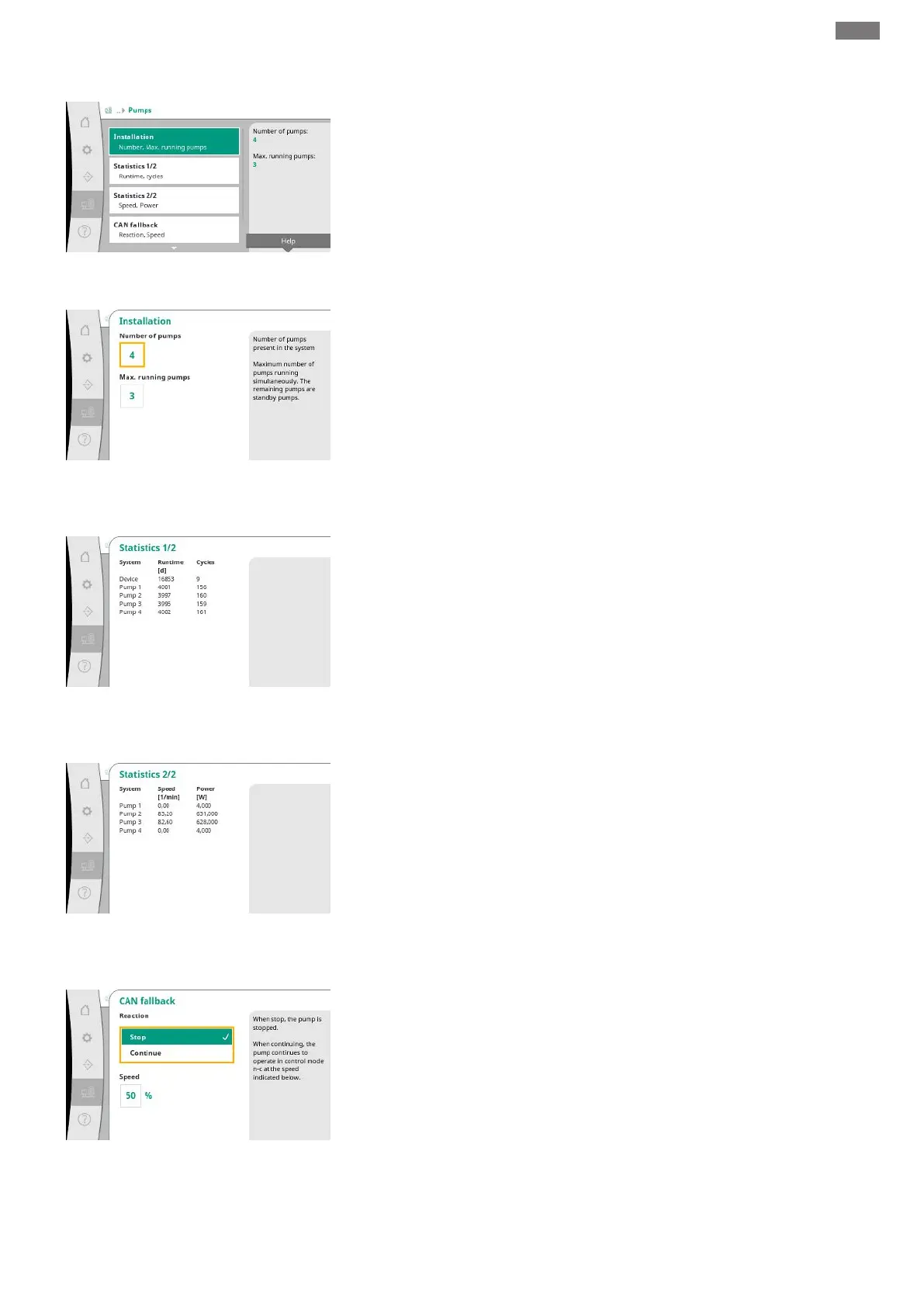en
Installation and operating instructions • Wilo-Control SC2.0-Booster • Ed.01/2023-09 43
7.2.3.1 Menu system -> Pumps
Fig.87: Menu system -> Pumps menu item
Settings and data for the pumps used.
Fig.88: System→Pumps→Installation menu
item
Number of pumps installed in the system.
Maximum number of pumps running simultaneously.
The remaining pumps serve as standby pumps.
Fig.89: System→Pumps→Statistics 1/2
menu item
Running time data for the control device and the pumps.
Fig.90: System→Pumps→Statistics 2/2
menu item
Current speeds and calculated power for each pump.
Fig.91: System→Pumps→CAN fallback
menu item
The fallback setting in case of a communication problem between the control device and the
pump.
The setting determines the behaviour of the pump when the control device no longer per-
forms.
When “Stop” is selected, the pump is stopped.
When “Continue” is selected, the pump continues to operate in the n-c control mode at the
speed indicated below.
The speed can then be changed on the pump’s HMI. When communication with the control
device is re-established, the control device takes over control of the pump.