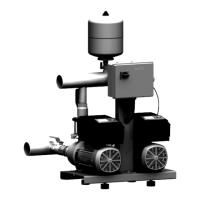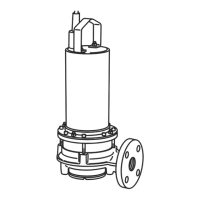REVERSING THE ROTATION OF THE PUMP
ĐẢO CHIỀU QUAY MÁY BƠM
If the rotation direction of the pump is reversed after disconnecting the inverter of the pump from the motor and
reassembling them, follow instructions below to return to the right direction.
Nếu chiều quay máy bơm bị đảo sau khi tháo nối bộ biến tần ra khỏi mô tơ và lắp lại, làm theo các chỉ dẫn sau để trở
khôi phục đúng chiều quay.
Reversing the rotation direction
Đảo chiều quay
Turn off the power supply and transfer No. 4 switch to the opposite direction (top -
> bottom or bottom -> top). Switch on the pump to confirm the direction is back to
normal.
Ngắt điện và chuyển công tắc số 4 sang vị trí đối diện (trên → dưới hoặc dưới →
trên). Khởi động máy bơm để xác nhận chiều quay đã khôi phục.
Disconnect the pump from the power source to reverse the rotation direction
Ngắt điện máy bơm để đảo chiều quay.
KEYPAD AND DISPLAY
BÀN PHÍM VÀ MÀN HÌNH
The picture below shows how the buttons work
Hình bên dưới minh họa cách thức hoạt động của các nút bấm
Display order in constant speed mode
Thứ tự hiển thị ở chế độ tốc độ ổn định
When pressing
or button while operating the pump, operating value is displayed in other forms.
Khi nhấn nút
hoặc trong khi máy bơm vẫn chạy, giá trị vận hành được hiển thị ở dạng khác.
to decrease the parameter
or to move to other menu
Giảm thông số hoặc
chuyển sang menu khác
to increase the parameter
or to move to other menu
Tăng thông số hoặc
chuyển sang menu khác
To change set value
Thay đổi giá trị cài đặt
To stop the pump
Dừng máy bơm
To cancel the selection in the menu
Hủy lựa chọn trong menu
To run the pump
n hành má
bơm
To select the menu
a ch
n menu
Á
suất th
c tế
Giá t
cài đ
t
Tần số
H
số v
n hành Vòn
/
hút Á
suất th
c tế

