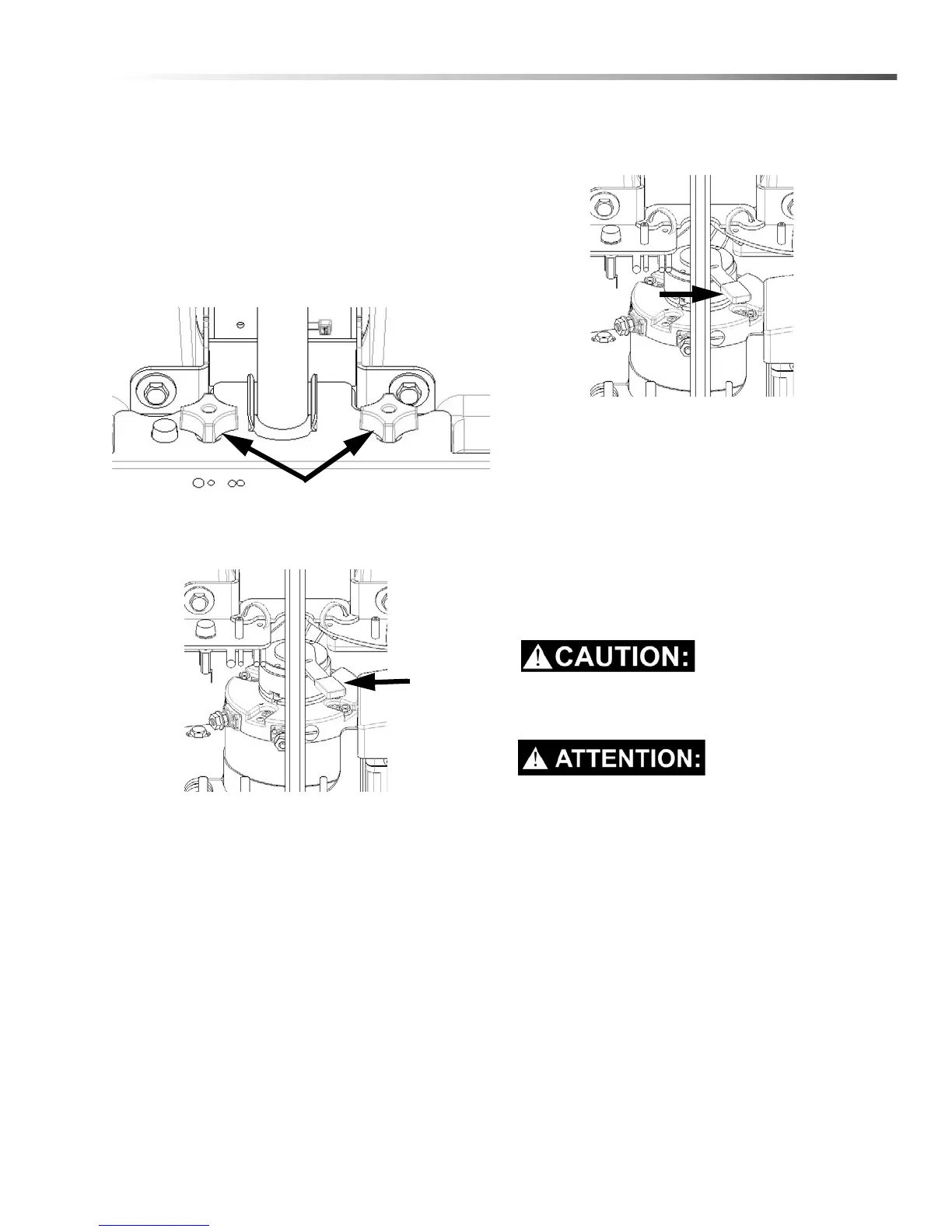57
Maintenance
Brake Override
1. Disconnect battery to prevent injury.
2. Turn wheel slightly to the right.
3. Remove the knobs that hold the access panel in
place. Then remove the access panel.
NOTE:
The access panel is located near the
batteries.)
4. Push the lever as indicated to disengage the
brake.
5. Push the machine slowly. Take care as voltage is
generated while pushing the machine and may
cause the controller to temporarily stop the
machine.
6. To re-engage the brake, push the lever as indi-
cated.
7. Reinstall the access panel and reconnect the
batteries.
Inclines
When navigating an incline the machine may come to a
stop. Turn the machine off. Wait 5 minutes and start the
machine and proceed up the incline.
Overheating may occur if you do not wait the full 5
minutes.
Une surchauffe peut se produire si vous n'attendez
pas les 5 minutes complètes.
86398220 Operators Manual - Chariot-2 iScrub 20