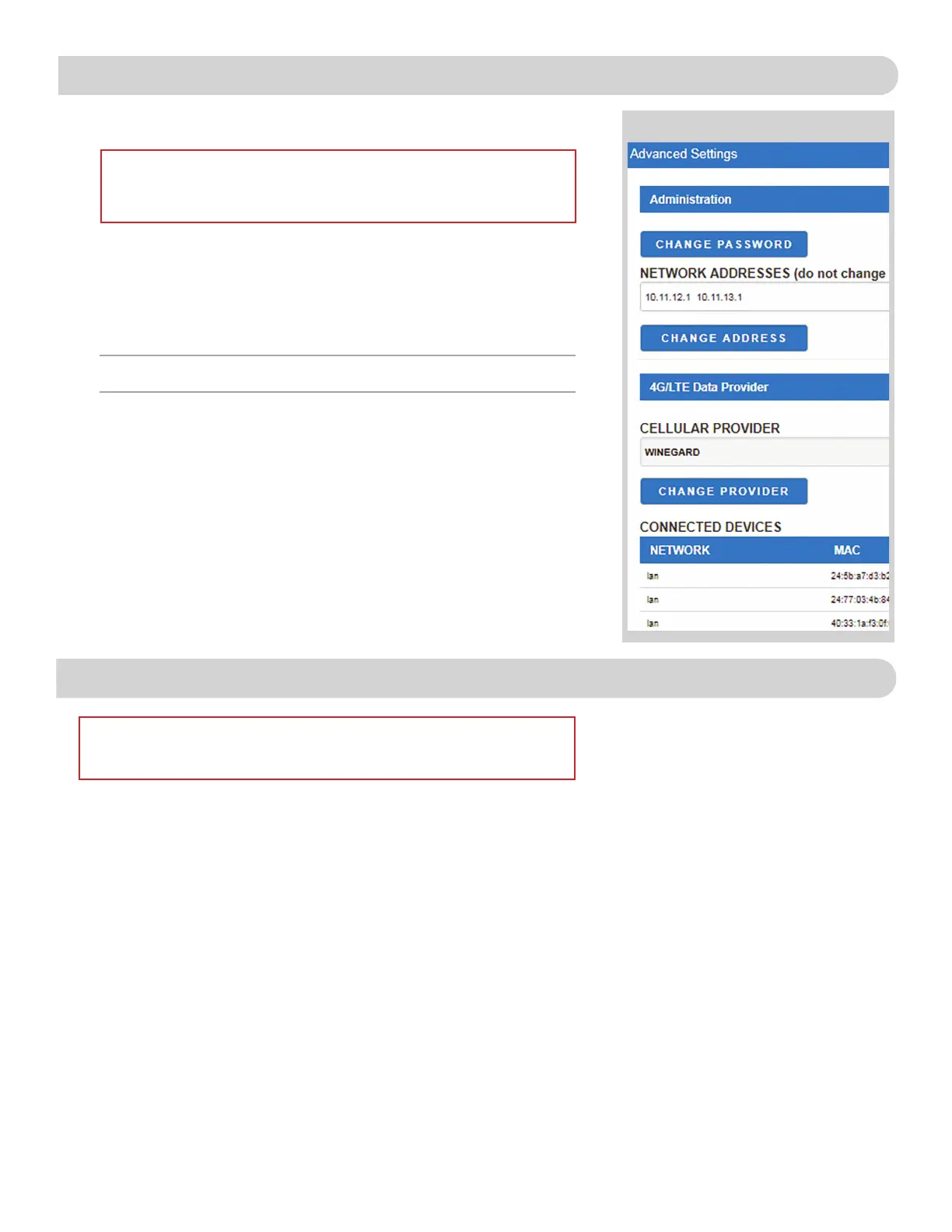RESET / RETURN TO FACTORY DEFAULTS
8
ADVANCED SETTINGS
Change Network Address
Change Administration Password
It is not necessary to change the administration password, however, to
change the password click on CHANGE PASSWORD to bring up the new
password screen. See figure 7. Enter the new password into the area for
both PASSWORD and RE-ENTER PASSWORD. The
password in each of
these boxes must match.
NETWORK ACTVITY
In the Network Activity option, the name of each device that is connected
wirelessly to the Winegard ConnecT product will be displayed. Internet
usage per device can be found here starting from the time the unit was
powered up.
Figure 7
To reset the Winegard unit and avoid roof access, perform a power
cycle from the power switch. In order to do this, start with the power
switch in the off position. You will need to turn the switch on, wait 90
seconds and then turn off. Repeat 3 consecutive times. On the next
power on, the system will begin a reset.
If unable to cause the device to reset, please contact Winegard at
1-800-320-9992 or email help@winegard.com.
WARNING: DO NOT CHANGE THE NETWORK ADDRESS UNLESS INSTRUCTED
BY WINEGARD TECH SUPPORT. DOING SO MAY CAUSE YOUR SYSTEM TO NOT
FUNCTION PROPERLY.
NOTE: Do not use the existing WiFi password for the ADMINISTRATION PASSWORD.
WARNING: ALL CHANGES WILL BE LOST AND THE UNIT WILL RETURN TO
FACTORY DEFAULT SSID AND PASSWORD.