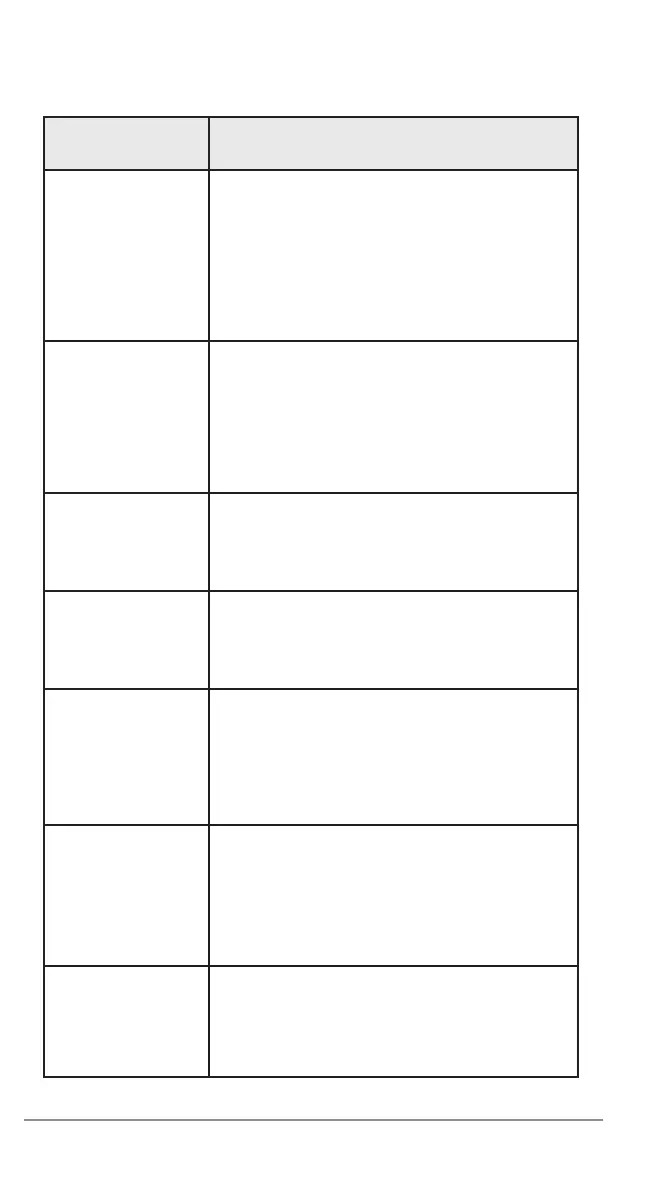English
12
C535
FREQUENTLY ASKED QUESTIONS
Problem Check / Actions to take
It does not
turn on at all.
• Is the plug securely attached to the outlet?
- Make sure the outlet has power going to it,
and ensure the plug is secured.
• Is there a power outage?
- Check to see if other lights and electrical
equipment are working and try again.
It doesn’t work
in Auto Mode.
• Has Auto Mode been selected?
- Press the Mode button until
Auto Mode is selected.
• Is the sensor blocked or clogged?
- Wipe Odor Sensor with wet cloth, then dry.
It vibrates and
makes
a lot of noise.
• Is it running on a slanted or uneven surface?
- Move the unit to a hard, at, even area of the
oor.
The power plug
and outlet feels
hot.
• Is the plug securely plugged in?
- Make sure the plug is properly plugged
into the outlet.
There is a
strange smell.
• Is it being used in a place with a lot of smoke,
dust, or odors?
- Clean the air intakes on either side and
clean the Pre-Filter.
- Replace the Carbon and True HEPA Filter.
The fan
strength is
weak. The unit
is not purifying
the air.
• Is the Check Filter indicator light on?
- Change the lters as required.
The display
panel is dim.
• Is the Light Sensor blocked by debris?
- When Auto Mode is on, Sleep Mode
is automatically activated when the Light
Sensor detects that the room is dark.
