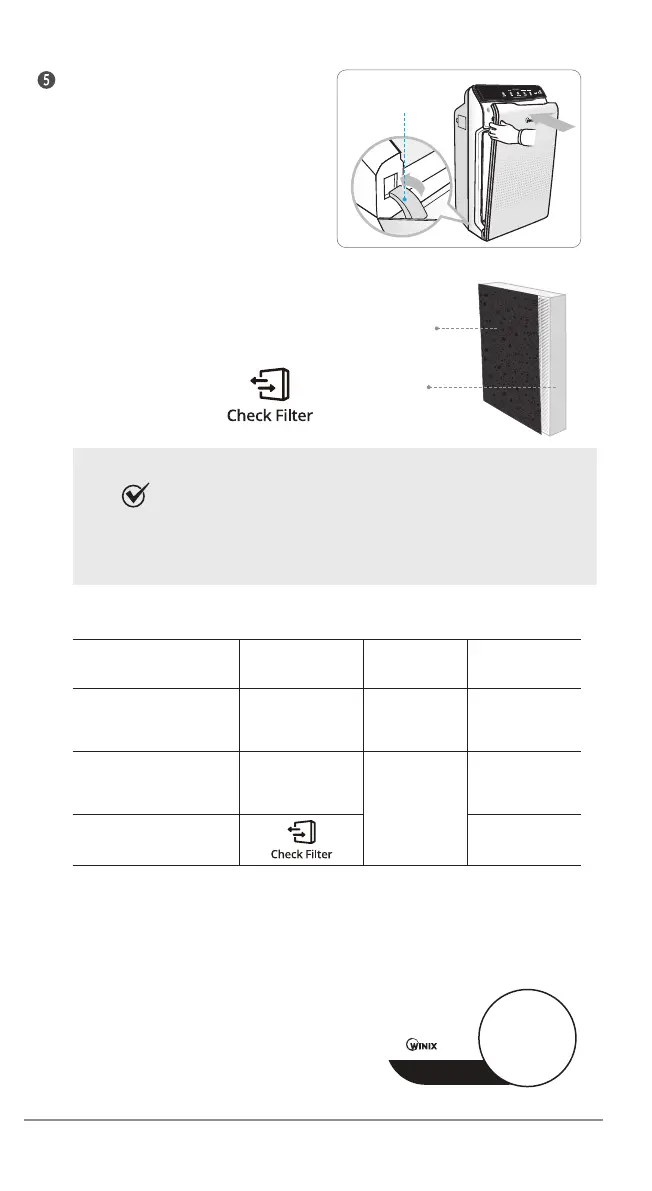English
6
C535
• Intervals between lter replacement may vary depending on
environment.
• For optimal use, Pre-Filter can be cleaned once every 14 days
which can extend the life of other lters.
Replace the front panel by rst
inserting the latch at the bottom
edge into the base of the unit,
then rotate the panel upward
toward the top of the unit until
the magnets pull the lid closed.
When to Replace Filters
When the Check Filter indicator
LED is on, it is time to replace the
True HEPA Filter.
Latch
Filter
Indicator
Light
When to
service
When to
replace
Pre-Filter none
Clean once
every 14
days
Permanent
Carbon Filter none
Can NOT
be
WASHED
Replace
every 3
months
True HEPA Filter
Lasts Approx.
12 months
To purchase replacement
Winix filters:
(877)-699-4649
www.winixamerica.com
this unit
is compatible
with this
filter
FILTER
A
item: 115115
True
HEPA
Filter
Carbon Filter
Sheet
Note
When to service and replace lters:
The lters’ life varies depending on the level of particles in the
air. The more dust present in the environment, the more dust
accumulates in the lters, shortening the life.
If the lters are heavily soiled or have a bad odor, or if the fan
strength is signicantly weakened, replace lters even if the
Check Filter indicator has not yet turned on.
