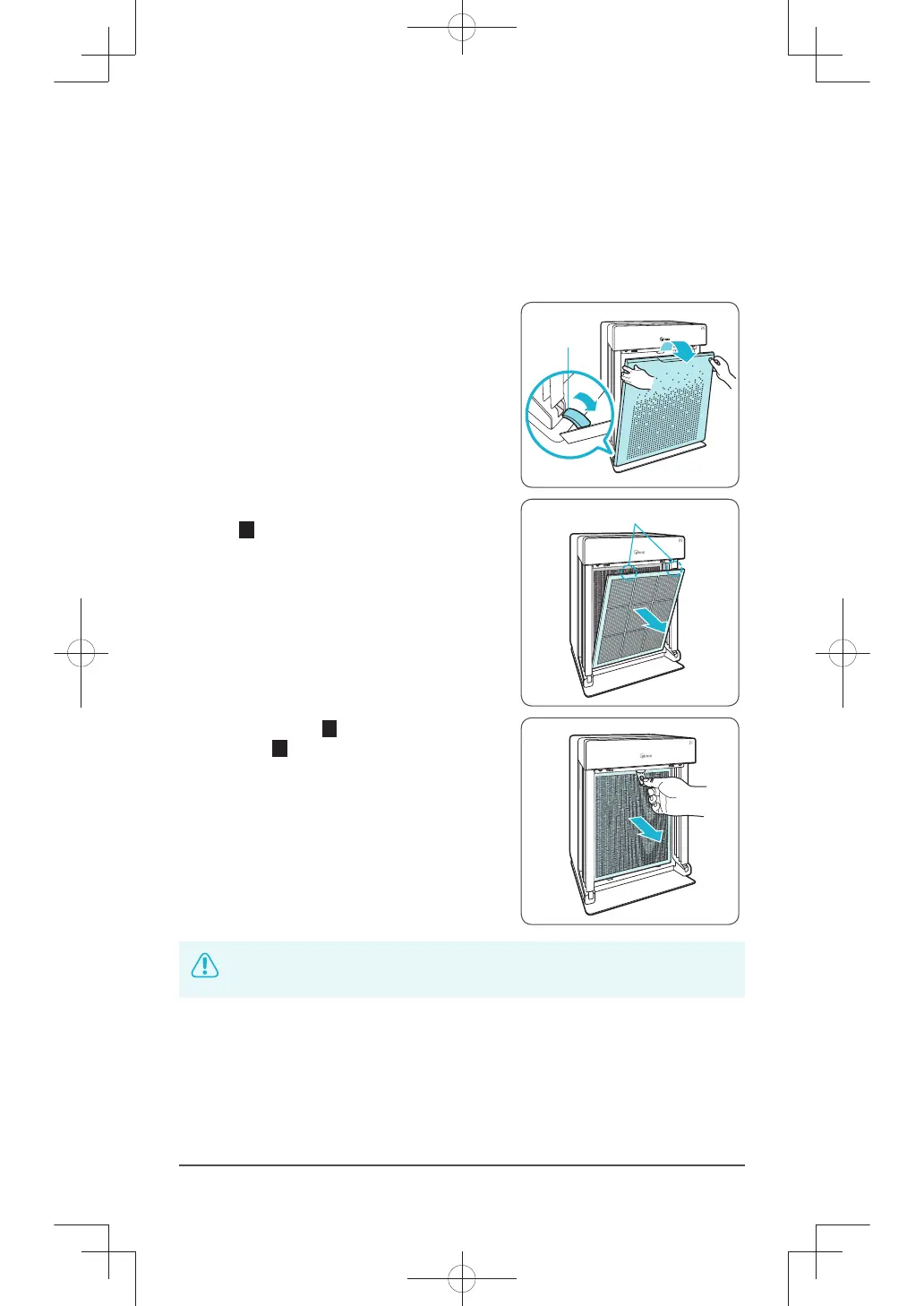English ZERO+ WiFi
FILTER CARE
2. Removing Filters
Ensure the unit is turned off and unplugged before removing filters.
ę
The unit will automatically power off when front panel is opened.
ŵ
Remove the front panel by grasping its
upper edge and gently pulling towards
yourself.
ˍ
To remove the front panel, the latch at
the lower edge of the panel must be
released from its position.
ŷ
First remove the 2 CD Carbon filter and
then the
3 True HEPA filter with Cleancel™
by pulling on the numbered tags at the top
of each filter.
NOTICE
ˍ
For optimal performance, only genuine Winix filters should
be used with this unit.