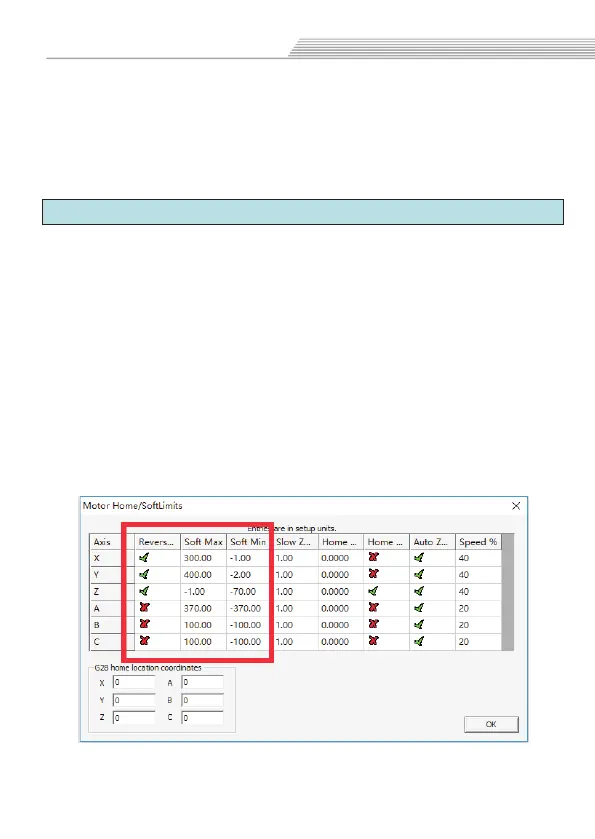1. Cancel the tick
2. if your spindle is VFD, tick “PWM”;if your
spindle is driver, tick”Step /dir motor”
Disable spindle relays:
Motor control:
Basic parameters
6. 3 Software limit
Open Mach3 software,select"Config">>"Homing/limits"
option.
"Soft Max":Software limit maximum machine coordinates
"Soft Min":Software limit minimum machine coordinate
After setting up, click the "soft limit" button on the software to
open the software limit function. When normal, the button will have
a green light, indicating that the software limit is valid. It is important
to note that if your machine's current mechanical coordinates are
not within the limit of the software you set, the press button can't turn
on this function. Please move the machine to the limit and press the
button.
32
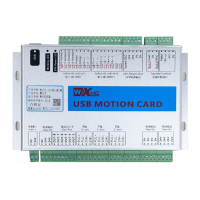