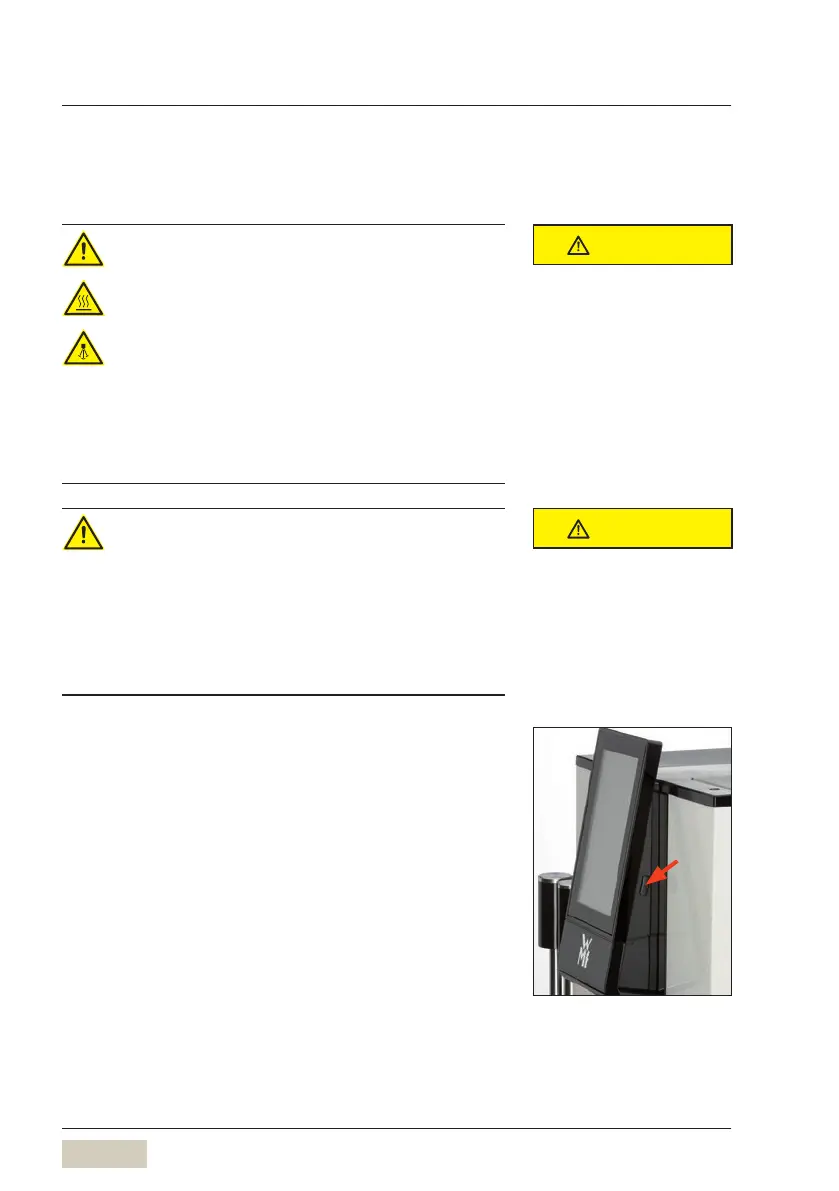26
User Manual WMF1100 S
Operation | Operation safety instructions
4 Operation
4.1 Operation safety instructions
Burn hazard/scalding hazard
• When dispensing beverages and steam, hot
liquid comes out of the spouts. The adjacent
surfaces and spouts become hot.
> When dispensing beverages and steam, do
not reach beneath the spouts.
> Do not touch the spouts immediately after
dispensing.
> Always place an appropriate cup under the
spout before dispensing abeverage.
Health hazard
> Only use products that are suitable for
consumption and for use with the coffee
machine.
> The powder hopper, bean hopper, and
manual insert may only be filled with
materials for the use intended.
4.2 Switch on the coffee machine
The ON/OFF switch is located on the right side of the
operating panel.
Press the ON/OFFswitch
A signal sounds.
Coffee machine switches on and heats up.
An automatic warm rinsing starts.
When the coffee machine is ready to dispense
beverages, the “Ready to operate” display appears.
CAUTION
Follow the Safety chapter
w starting on page 7
CAUTION
Follow the Safety chapter
w starting on page 7
ON/OFF switch
