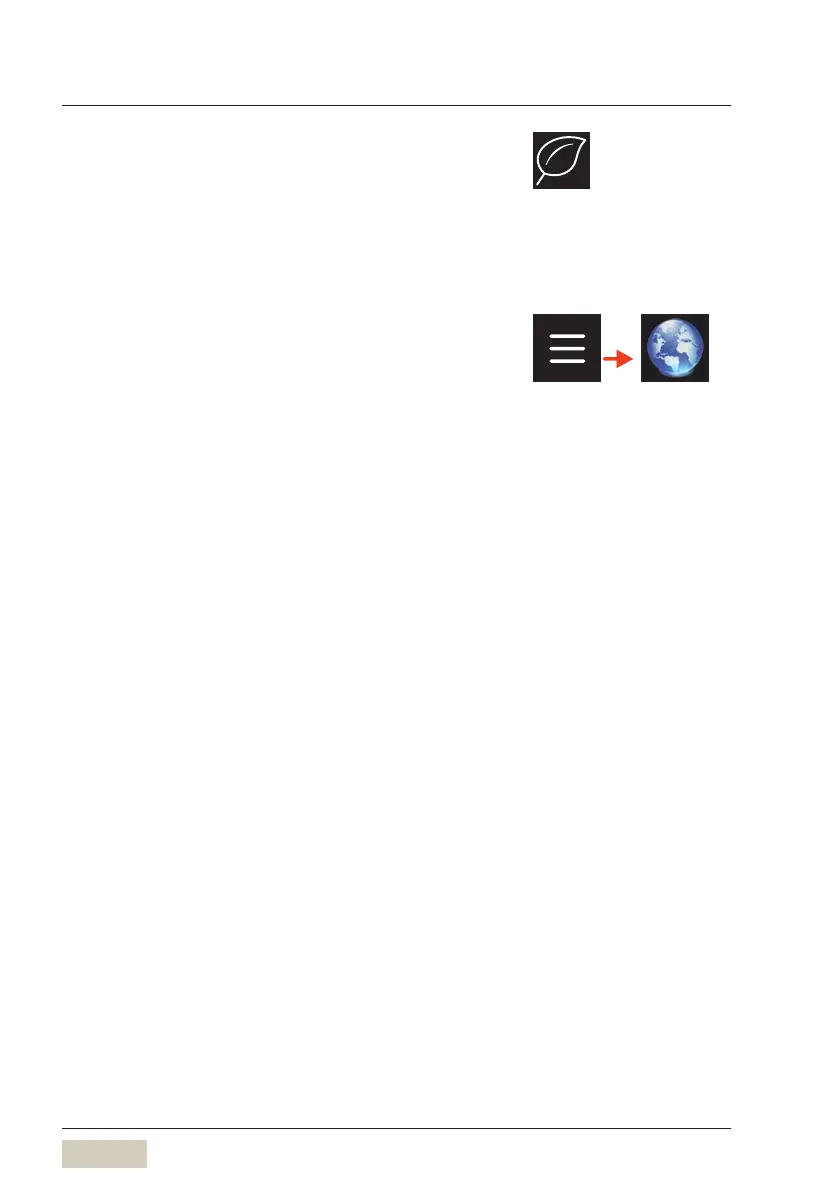70
User Manual WMF1100 S
Software | Language
Immediate start
When Eco mode is set to “active,” the Eco mode symbol
is shown on the “Ready to operate” display.
Pressing the symbol activates Eco mode immediately.
The symbol changes to “active.”
5.13 Language
The language used in the display is set here.
The available languages are displayed in English.
