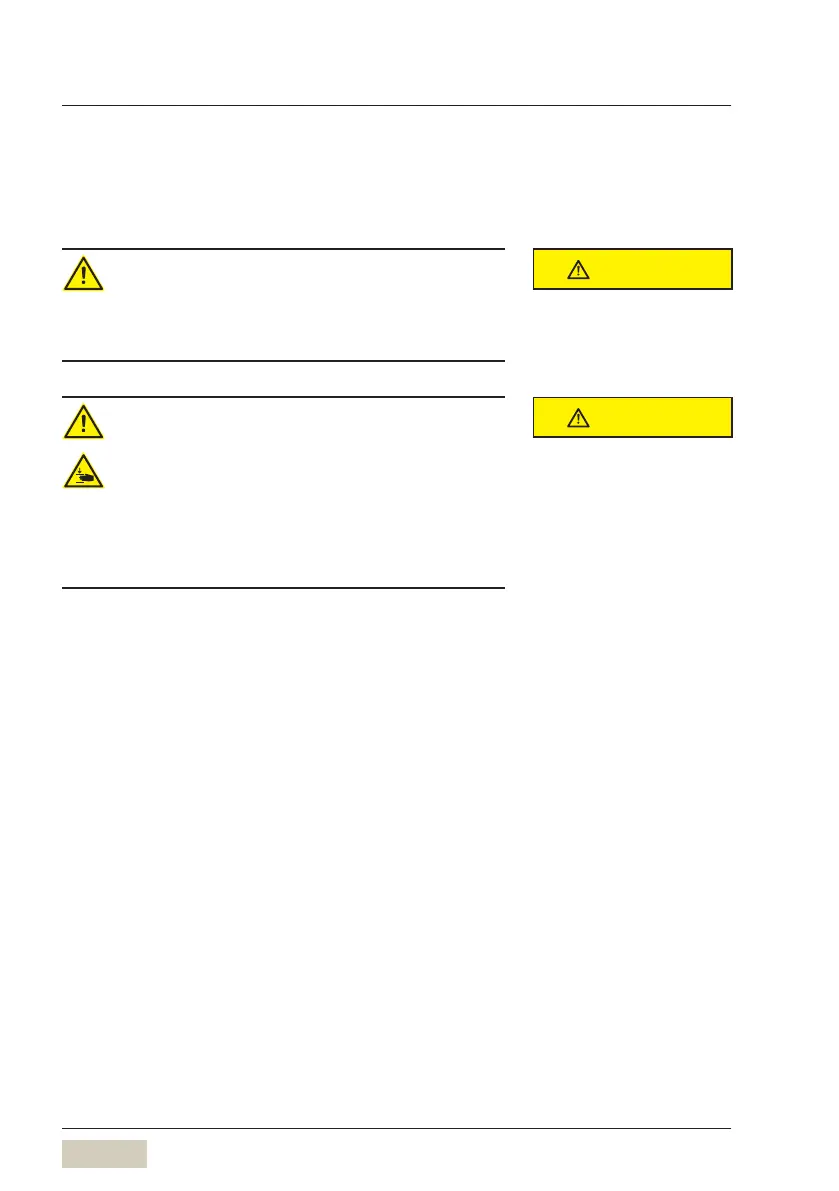90
User Manual WMF1100 S
Care | Manual cleaning
7.6.11 Clean the bean hopper
The permanently installed bean hoppers can be
cleaned when needed and at regular intervals.
Recommendation:monthly.
Risk of injury
• Long hair could become caught in the grinder
head and drawn into the coffee machine.
> Always protect hair with ahairnet.
Bruising or crushing hazard/
risk of injury
• The coffee machine contains moving parts
that can cause finger or hand injury.
> Always switch off the coffee machine and
unplug the mains plug before reaching into
the coffee grinder or opening brewing unit.
Press the ON/OFFswitch briefly (approx. 1second)
Coffee machine switches off.
Disconnect mains plug
Remove the cover from the bean hopper, empty it,
and clean it with adamp cloth
Allow bean hoppers to dry completely
Refill bean hopper and close the covers
CAUTION
CAUTION
