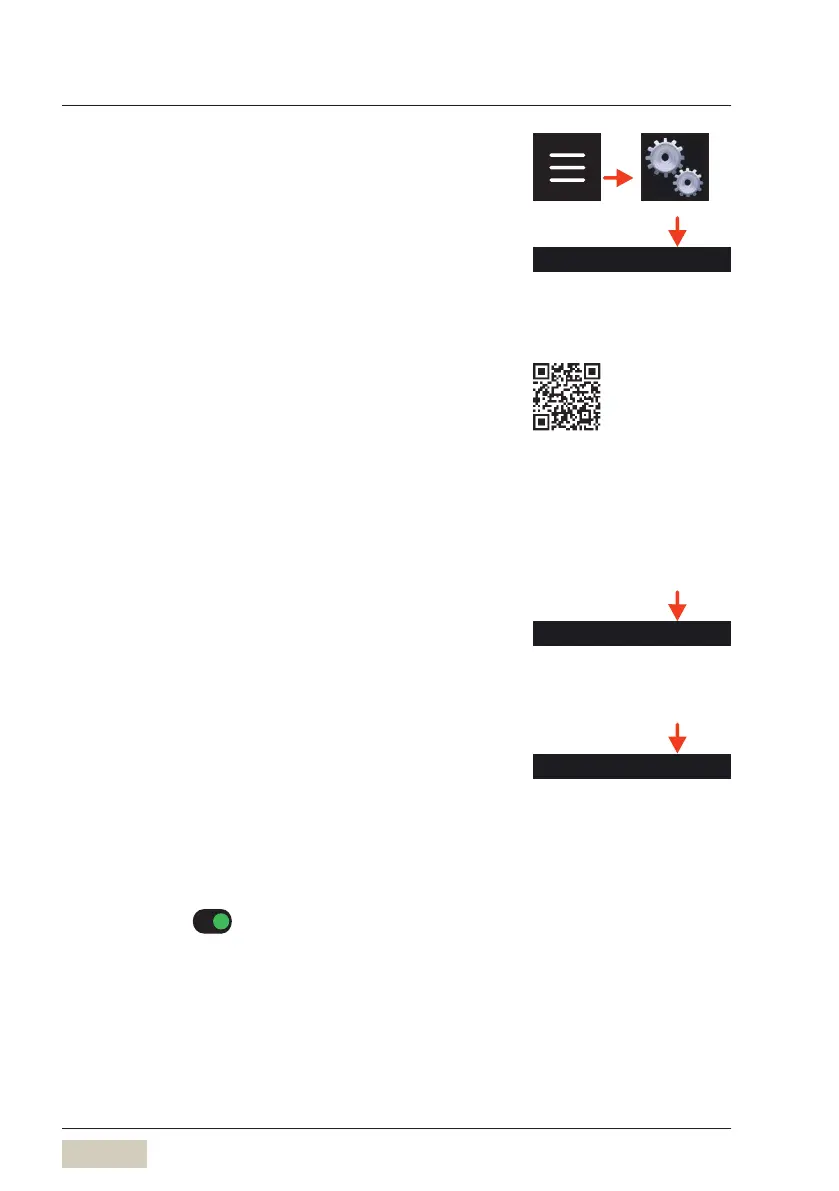60
User Manual WMF1100 S
Software | System
5.10 System
Milk and foam
The central generic values for milk and milk foam are
set here. These values apply to all existing recipes.
If special values for milk and milk foam are set in the
recipes, they retain their validity and are not modified.
Milk storage temperature
Options:
> 16°C = green nozzle (default)
(1
< 10°C = orange nozzle (accessories)
(1
Above 10°C, use the green nozzle.
We recommend setting the milk storage temperature
at 16–22°C for best results when using non-chilled
milk.
Progress indicator
Options: Line, circle, off
Default value: Line
Display and illumination
The display and illumination are set here.
Illumination
• Spout illumination
Options: • active
• inactive
Default value:
active
DS_03_11_00_01
Milk and foam
Replace milk nozzle
DS_03_06_01_08
Progress indicator
DS_03_11_00_02
Display and illumination
