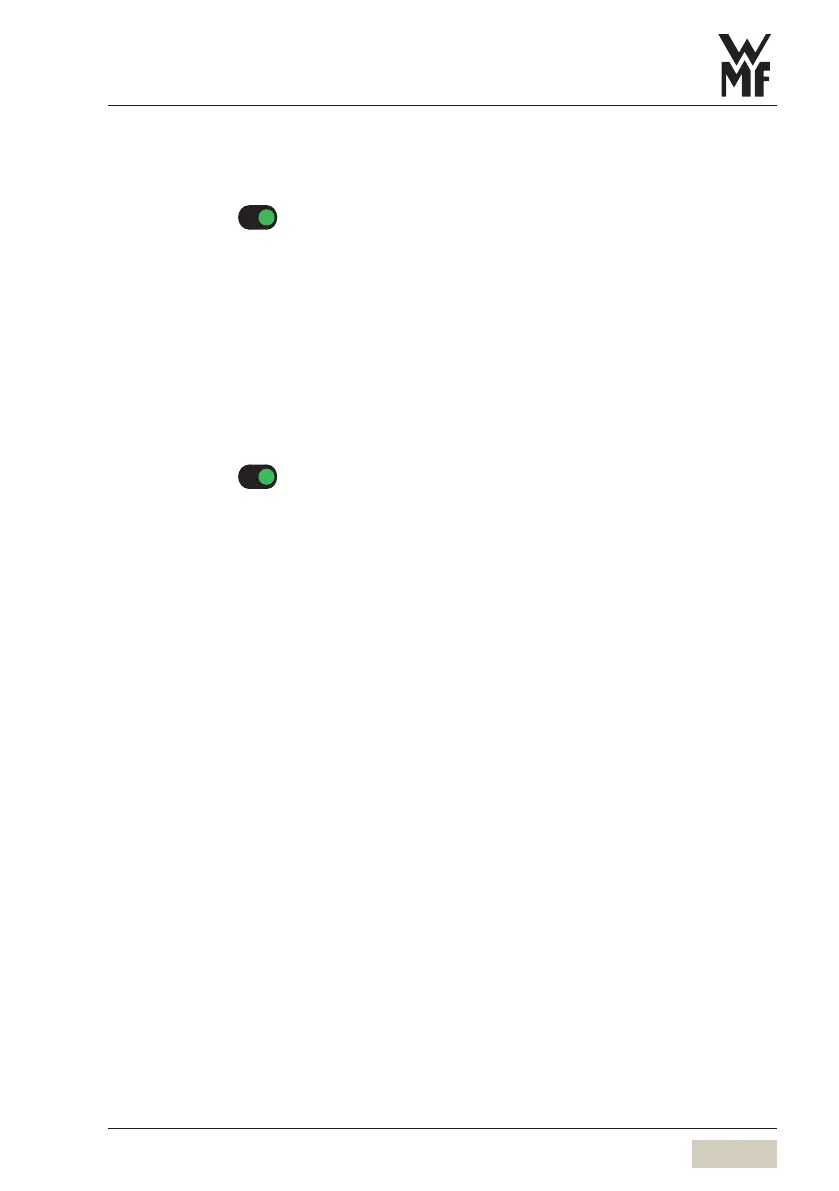61
User Manual WMF1100 S
Software | System
Event display (message)
Options: • active
• inactive
Default value:
active
active
The illumination during amessage can be
adjusted.
Display brightness
The brightness of the display is adjusted here.
Reduce brightness automatically
Options: • active
• inactive
Default value:
active
active
If “Reduce brightness” is set to active, then
the display brightness is reduced automatically
5minutes after the last beverage is dispensed.
If the display brightness has been dimmed,
the display returns to the selected brightness
level when it is first touched. The second
time abeverage button is touched, the
corresponding beverage is dispensed.
Touch calibration
Recalibrate the touch display.
Display background
The colour design for the touch display can be set here.
• Colour of the main page
• Colour of the following pages
