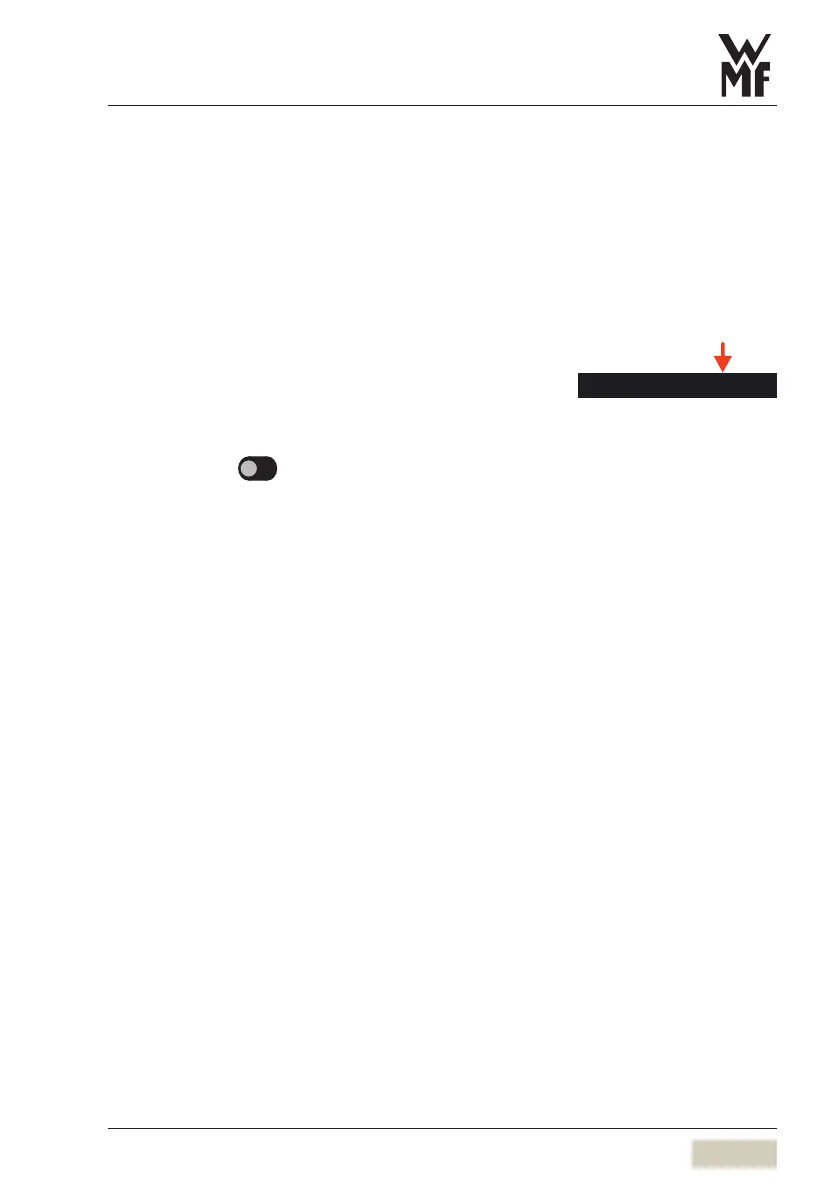63
User Manual WMF1100 S
Software | System
Measured total hardness
The total hardness can be adjusted here. This entry can
be compared to previous and future measurements and
helps to monitor changes in hardness.
Filter capacity (water filter)
If the water filter is active, the filter capacity in litres is
entered here.
Eco mode
The Eco mode can be activated here.
Options: • active
• inactive
Default value:
inactive
Switch off
If Eco mode is active, the switch-off time can be set.
Options: (never/after 30min/60min/90min/
120min/150min/180min)
Standard: never
The time after the last beverage is dispensed is adjusted
here. If this time is exceeded, the coffee machine
automatically shuts off.
It can be set in increments of 30minutes.
Eco mode can be activated for alimited time using the
timer.
Water filter capacity
w page 25
Eco mode
w page 69
