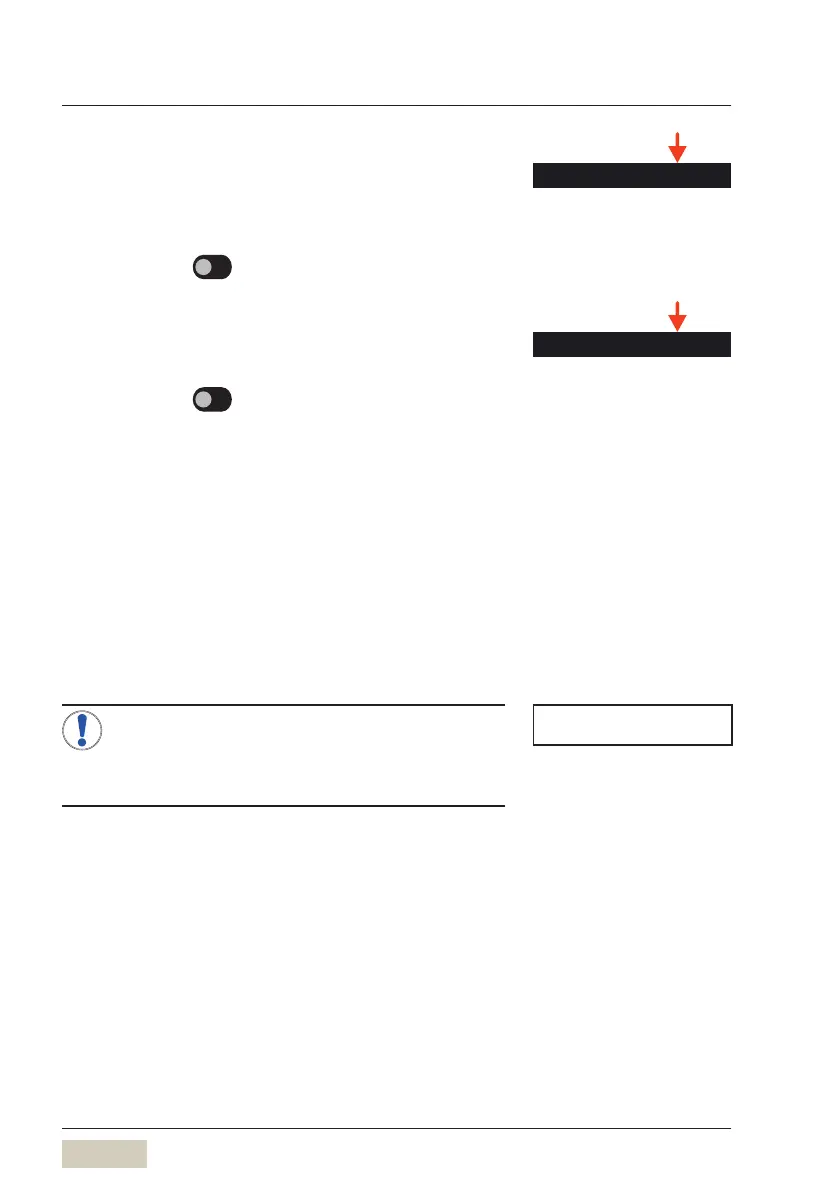62
User Manual WMF1100 S
Software | System
Beverages: Font + colour
This setting determines whether the font size and
colour are allowed to be changed.
Options: • active
• inactive
Default value:
inactive
Water filter
Options: • active
• inactive
Default value:
inactive
active
Water filter is fitted. Capacity and water
hardness are queried.
Measured carbonate hardness
Enter the measured water hardness in °dKH here.
Request drinking water hardness reading from
water supplier, or determine using WMFcarbonate
hardness test (complete with instructions) in the
accessories
The carbonate hardness test is supplied with the
accessories.
If the machine is run with the wrong water
hardness setting, this can lead to severe lime
buildup and thus to leaking valves.
No liability is assumed for any resulting damage.
DS_03_11_00_03
Beverages: Font + Colour
Water lter
Note
If the water hardness is between
0and 5°dKH, no water filter is
needed.
For coffee machines with aconstant
water supply, we recommend using
the bestmaxVwater filter.
NOTE
