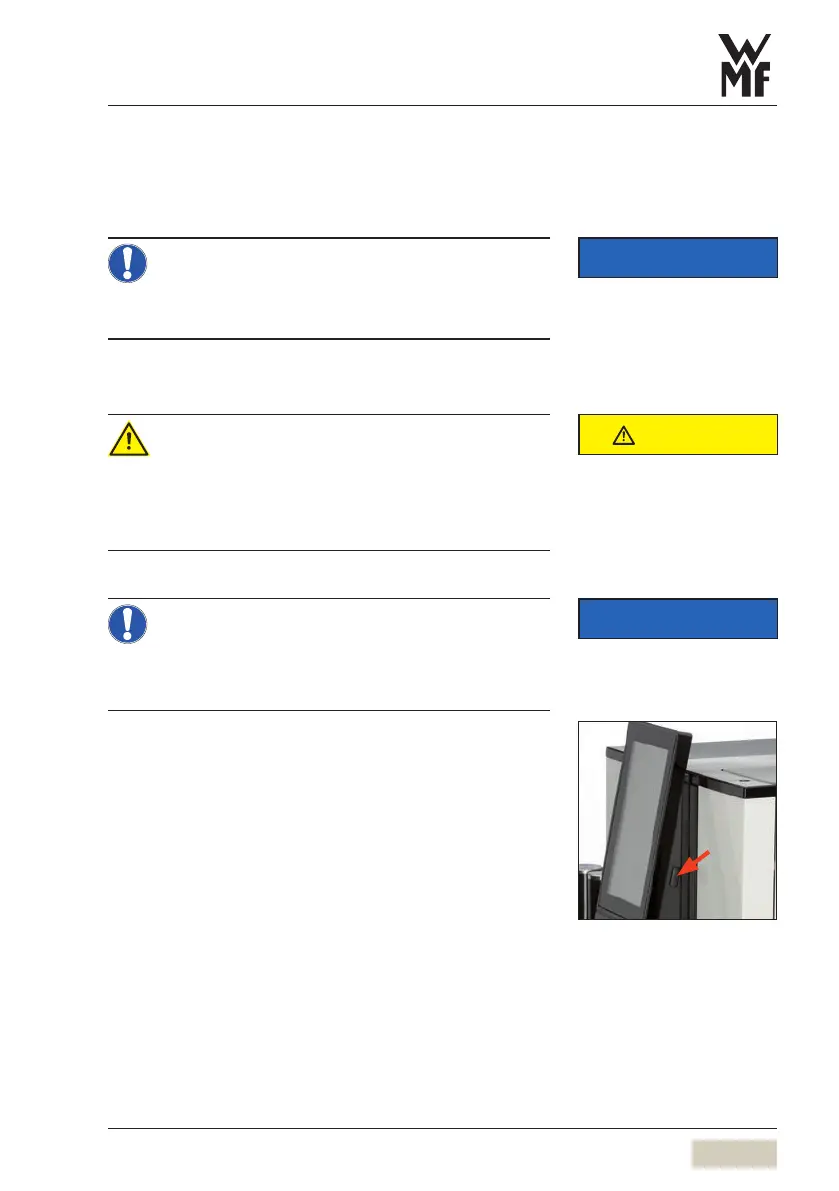37
User Manual WMF1100 S
Operation | Constant water supply (optional)
4.16 Constant water supply (optional)
A constant water supply and drain can be connected
with aretrofit kit.
With the constant water supply, the water tank
may be removed only when the display shows
an appropriate message, or when the machine is
switched off.
4.17 Switch off the coffee machine
Take care to work hygienically
• Germs that are hazardous to health can grow
in the coffee machine.
> Perform Switch-off rinsing before switching
off the coffee machine.
Follow the manual
• If this is not followed, the liability is
invalidated in the event of any resultant
damage.
The ON/OFF switch is located on the right side of the
operating panel.
Press the ON/OFFswitch briefly (approx. 1second)
Coffee machine switches off.
Disconnect mains plug
Coffee machines with aconstant water supply
Turn off main water supply tap
IMPORTANT
Constant water supply retrofit kit
w Accessories and spare parts
page 112
CAUTION
Follow the Safety chapter
w starting on page 7
Clean the coffee machine as shown
in the manual.
Care
w starting on page 72
IMPORTANT
Follow the Warranty chapter
w starting on page 107
ON/OFF switch
