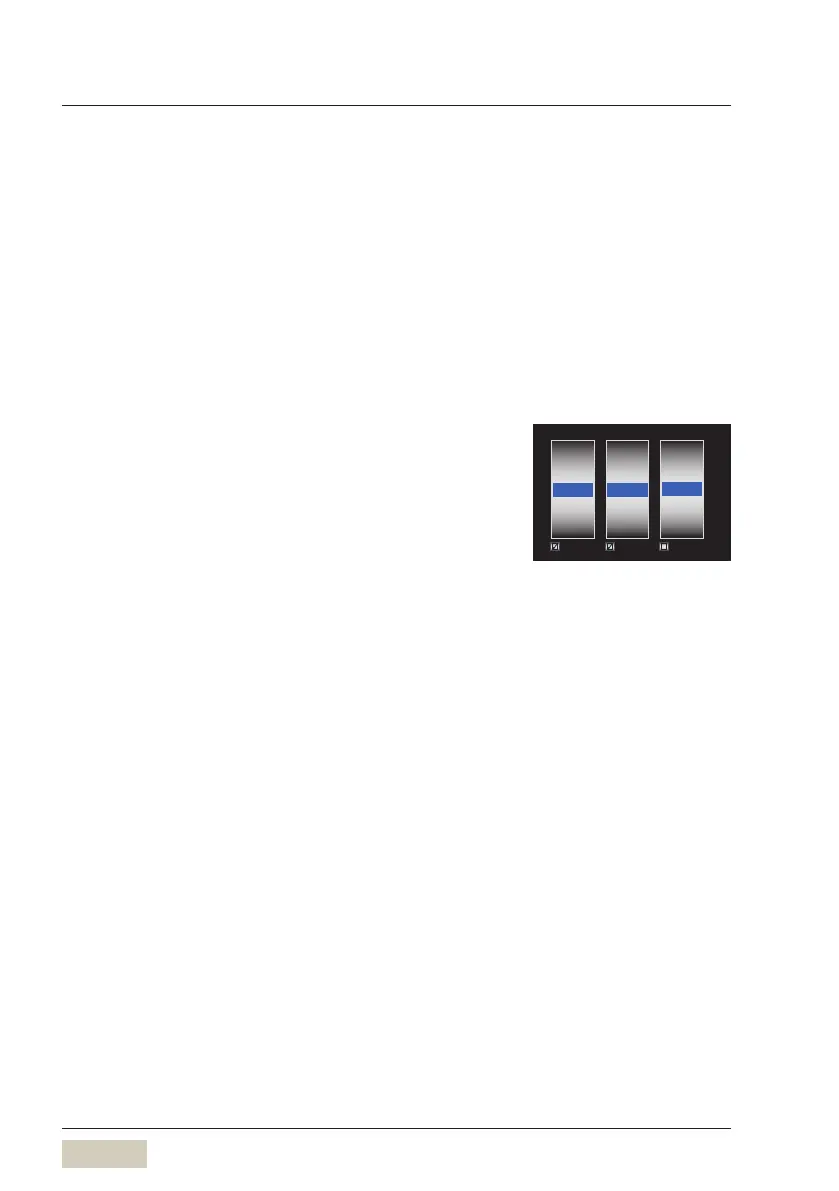46
User Manual WMF1100 S
Software | Beverages
S-M-L Function
The S-M-L function can be activated in the System
menu. The cup volume can also be set to adifferent
general level for all beverages using the operating
options.
For individual beverages that deviate from the
standard, the S-M-L quantity can be changed under
cup volume.
Each size can also be individually set to active or
inactive. Inactive means that the size no longer
appears as aselection for the individual beverage.
Cup volume S-M-L
The recipes for the sizes Sand Lare generated.
Mis as set.
Default value:
S = 25 % less than the setting.
L = 25 % more than the setting.
Multiple brewing cycles
The beverage is brewed several times, as set. Up to
12times the set quantity can be dispensed with one
push of abutton.
Available for beverages with coffee and with milk
mixtures, as well as for hot water with the “metered”
dispensing option.
Dispensing option
• Start-Stop
The dispensing runs until the set
volume is reached. The dispensing
can be stopped sooner by pressing
the button again.
• Metered
The set volume is dispensed. The
dispensing option is available for
milk, foam, and hot water.
• Freeflow
The beverage or steam is output for as
long as the button is pressed and held.
• Start-Stop-Freeflow
A brief press of abutton starts
start-stop dispensing.
A longer press of the button, for
more than 1second, starts freeflow
dispensing.
Activate S-M-L and make achange
for all beverages
w System
w S-M-L
page 66
Special buttons
w Operation
page 27
%
S-active Active L-active
72
73
74
75
76
77
78
97
98
99
100
101
102
103
122
123
124
125
126
127
128
Change S-M-L for individual
beverages
w Cup volume
