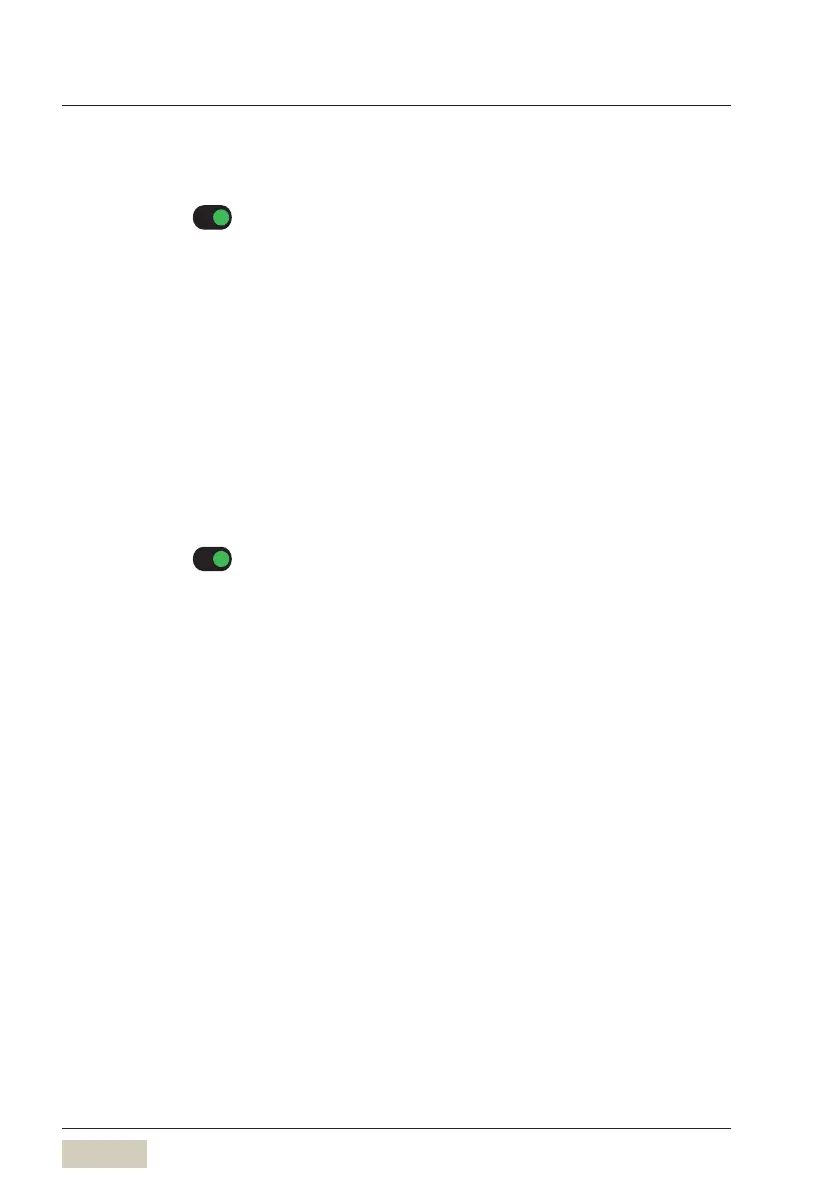52
User Manual WMF1100 S
Software | Operating options
“Warm rinse” pad
Options: • active
• inactive
Default value:
active
active The pad is displayed when “Ready to operate”.
Menu pad
Options: • immediately
• delayed
Default value: immediately
immediately The menu pad reacts immediately when
the pad is touched.
SteamJet
Options: • active
• inactive
Default value:
active
active The pad is displayed when “Ready to operate”.
Error message
The error is displayed in various colours in the header
bar on the display.
Options: • Text
• Symbol
Default value: Text
Text The errors are shown on the display as atext
message.
