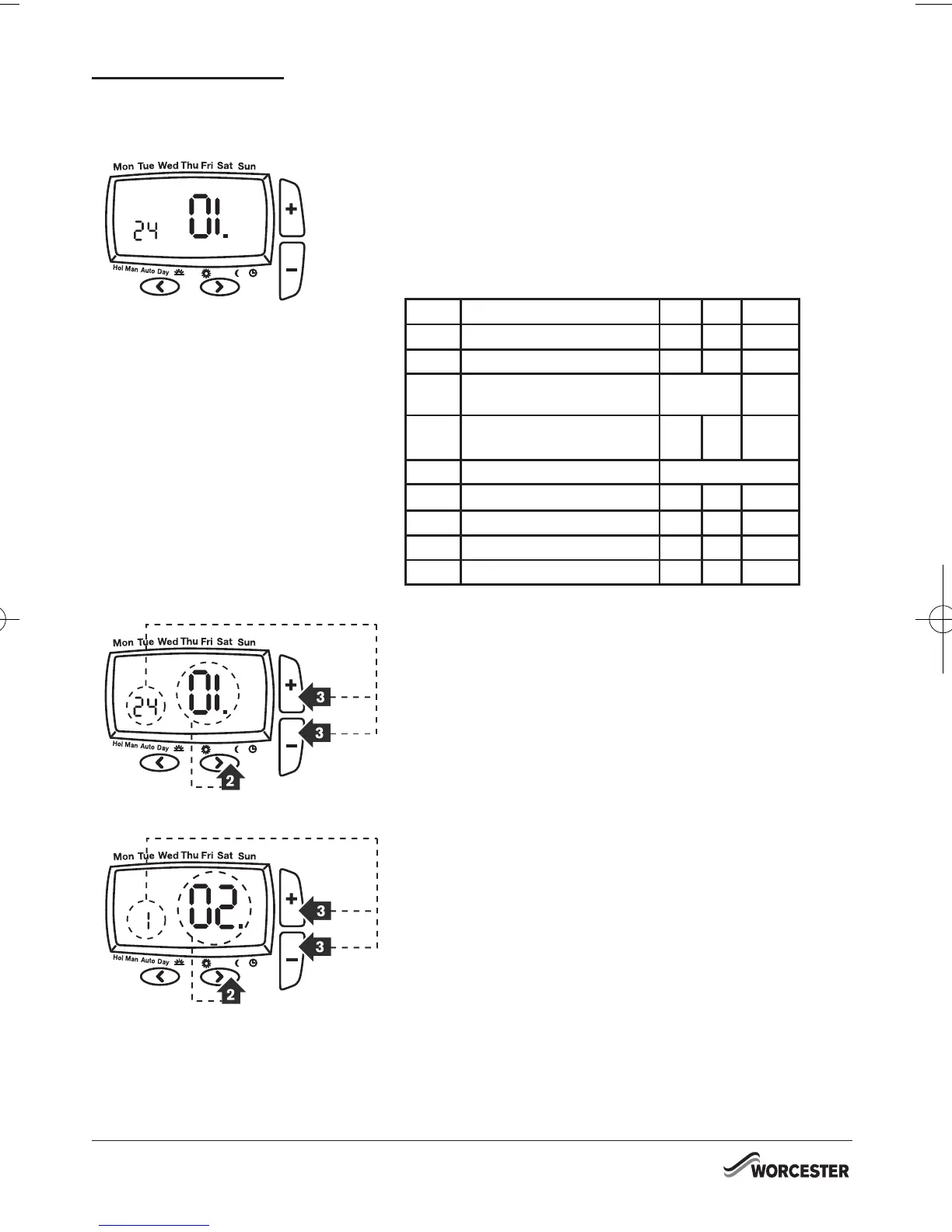Alternatively, not pressing any buttons for 2 minutes will cause
the Programmer to return to Auto.
This figure opposite shows option “01 24” (24 hour clock).
Only options that have been accepted by pressing > will be
changed.
Option 01 Change from 24hr to 12hr clock.
1. Enter user options by pressing < and > simultaneously for 3
seconds.
2. Select option 01 by pressing > until 01 appears.
3. Use + and – keys to select desired option setting, 12 = 12hr
and 24 = 24hr.
Press > to accept change.
Option 02 Change to program 1, 2 or 3.
1. Enter user options by pressing < and > simultaneously for 3
seconds.
2. Select option 02 by pressing > until 02 appears.
3. Use + and – keys to select desired program 1, 2 or 3.
1 = program 1, 2 = program 2, 3 = program 3
Press > to accept change.
Preset programs 2 and 3 are shown on page 10 and 11.
OPERATING & INSTALLATION
INSTRUCTIONS
DT10RF OPTIMISING PROGRAMMER
INSTRUCTION MANUAL
8 716 115 494a (02.2009)
10
Option Description of Option Min Max Default
01 Change clock 12h/24h 12 24 24
02 Change pre-set program 1 3 1
03 Change number of program
events per day
2,4 or 6 6
04 Switch on/off Daylight
Savings Time change
On Off On
05 Adjust date and time Factory set
06 Change temperature offset °C -5 5 0
07 Restore pre-set program On Off Off
08 Disable OFF function On Off On
09 Access protection lock On Off Off
