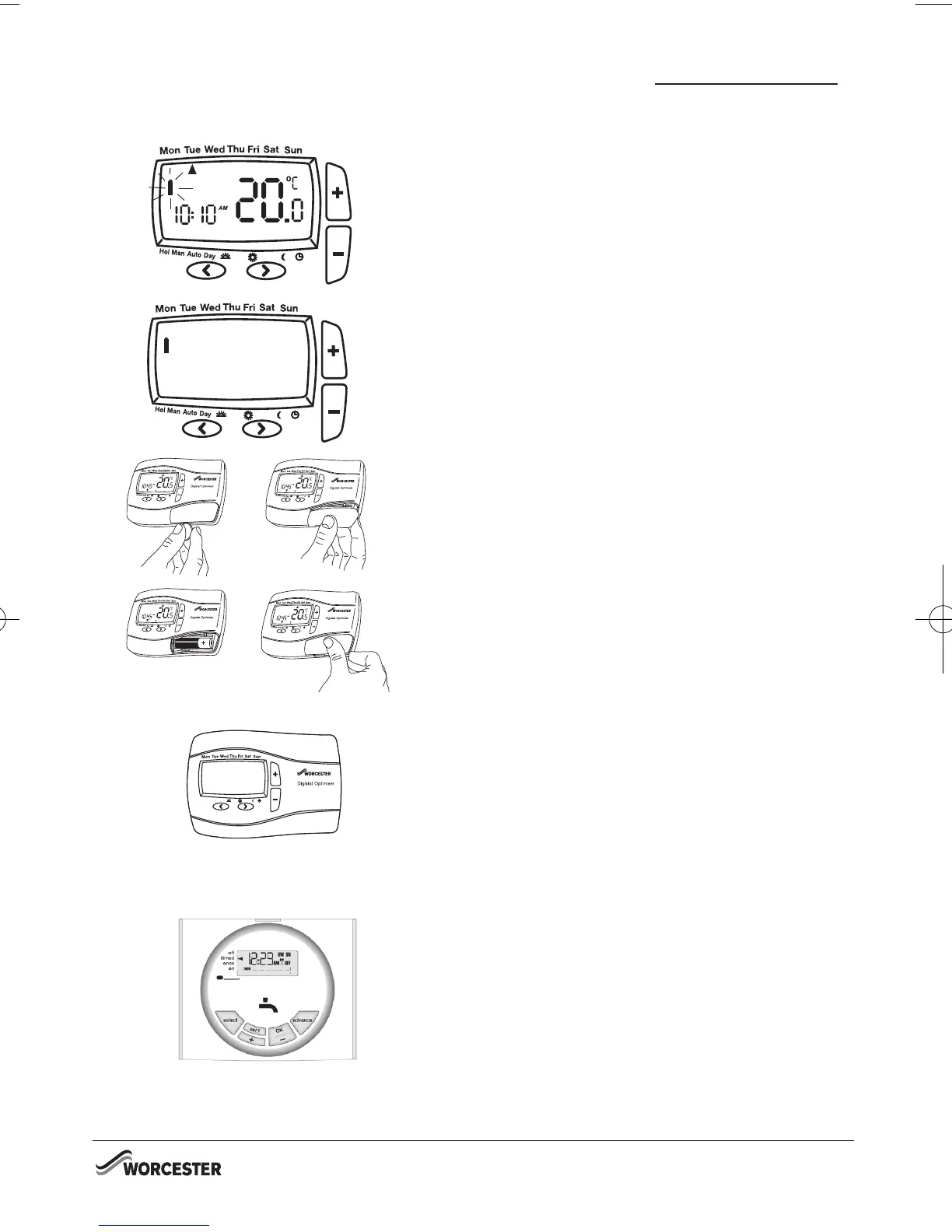DT10RF OPTIMISING PROGRAMMER
INSTRUCTION MANUAL
8 716 115 494a (02.2009)
OPERATING & INSTALLATION
INSTRUCTIONS
33
DIGISTAT
BATTERY CHANGE
How do I know when to change the batteries.
When the batteries start to run low a battery icon will
flash in the display, to indicate “low battery”
during this time the Digistat will function normally.
Replace with 2 x 1.5V (AA) Alkaline batteries.
When the battery icon alone is shown in the display,
the batteries are completely exhausted and the
Digistat will cease to function. Re-activate by
replacing the batteries.
The RF link will automatically be re-established.
How to replace the batteries
Remove the battery cover using a coin. Replace the
spent batteries with 2 x 1.5V (AA) Alkaline batteries
ensuring correct orientation. Replace the battery
cover pressing fully home.
Maintenance:
The Transmitter requires no maintenance.
The outer casing can be wiped clean using a dry
cloth. DO NOT use polish or detergents.
These units can not be serviced.
Should the existing unit fail to function correctly,
check:
!Receiver times and program settings are correct
RF signal link is set up
!Transm itter bat teries ar e the corr ect type, fitted
correctly and are not exhausted.
Fit new batteries if in doubt.
