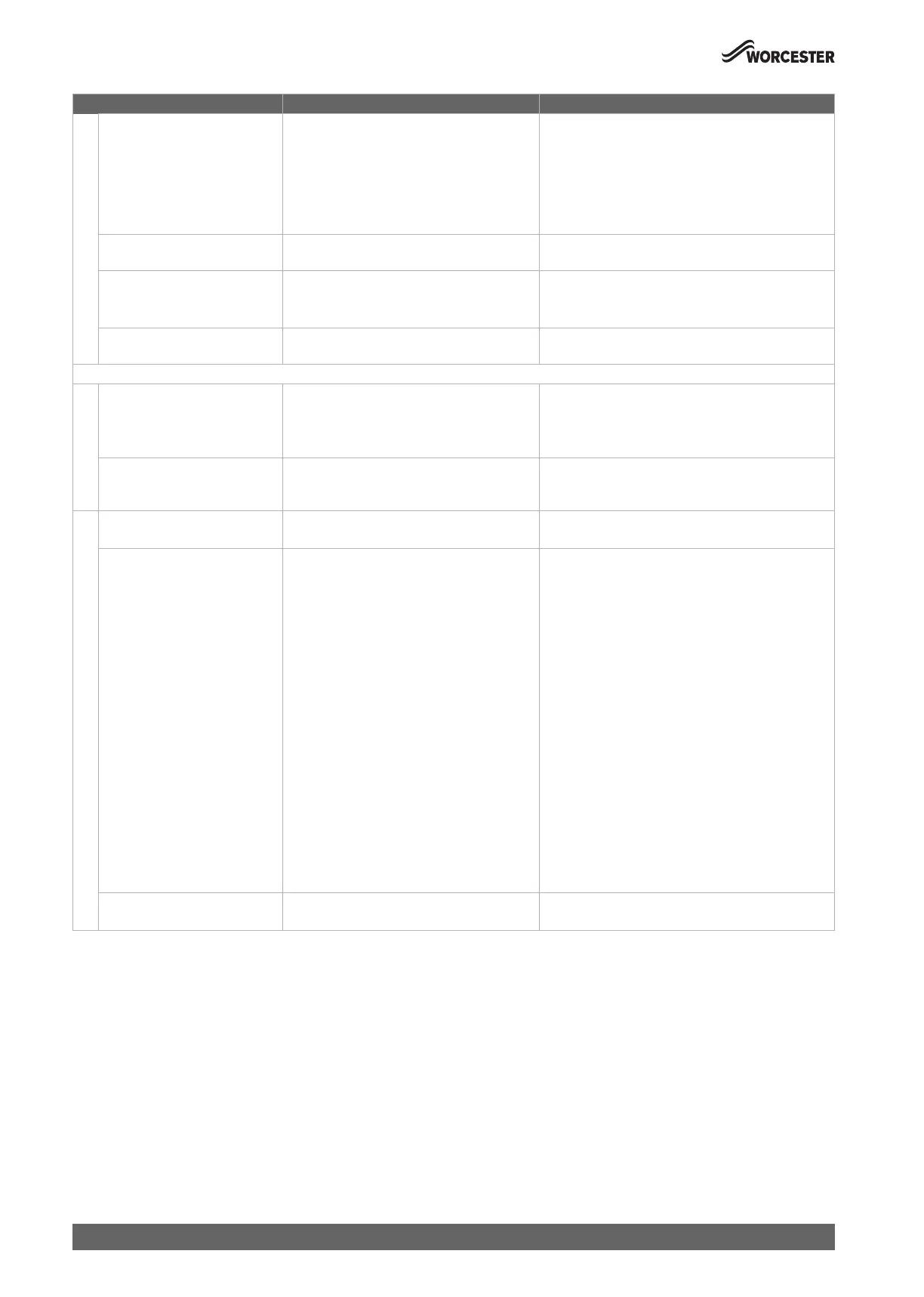Settings in the service menu
Greenstar 4000 – 6 720 891 161 (2020/09)
54
Pump ctr. mode • Energy saving
• Heat demand
• Save energy: intelligent shutdown of heat pump for
heating systems with weather-compensated
controller. The heating pump is only switched on if
required.
• With heat demand: the flow temperature controller
switches the heating pump. When there is heat energy
demand, the heating pump starts up with the burner.
Min. output • 10 ... 30 % Pump output at minimum heat output. Only available with
pump map 0 (output-dependent control).
Max. output • Min. output ... 100% Pump output at maximum heat output. Only available
with pump characteristic map 0.
• Can only be reduced to value set in Min. output.
Pump overrun • 1 ... 2 ... 60 min, 24 h Overrun time of the heating pump: pump overrun begins
when heat demand ends.
Special function
Ventilation func. (air purge mode) • Off
•Auto
•On
The air purge mode can be switched on after maintenance
work.
During air purge mode, the following appears in the info
area of the standard display Ventilation func.
3-WV mid. pos. • No
•Yes
The function ensures that the system is fully drained and
that the motor can be easily removed. The 3-way valve
remains at the middle position for approx. 15 minutes.
Filling valve avail. • Yes
• No
If the intelligent filling link is installed then select "Yes".
Selecting "Yes" activates the sub-menus below.
Autom. filling
1)
• Autom. filling
–Yes
– No
• Min. Sys. Pres.: 0.6 ... 0.7 ...0.8 bar
• Target Sys. Pres.: 1.0 … 1.7 bar
•Max. refill time: 120 ... 240 s
• Htg. sys.type
– Small
–Medium
–Large
• Reset refilling
– No
–Yes
The automatic filling function ensures that the operating
pressure is maintained. If the operating pressure drops
below the set value, the filling valve opens until the set
target pressure is reached.
To protect against e.g. leakage, the filling valve closes in
the following cases:
• No pressure increase is measured
• The set filling time is exceeded
If the maximum number of fillings is reached within the
set blocking time, the filling valve does not open.
Selecting the correct heating system size ensures the end
user has enough manual fill operations available to them
via the "Start filling" menu Htg. sys.type sizing:
• Small, <8 radiators
• Medium, 8 - 15 radiators
• Large, >15 radiators
Reset refilling. When selecting "Yes", the manual filling
count is set to zero, providing the homeowner a full quota
of available manual fill operations.
Start filling
1)
•Yes
• No
This function allows manual system filling, via the boiler
menus, when an automatic filling link is installed.
Menu item Settings/adjustment range Remark/restriction
