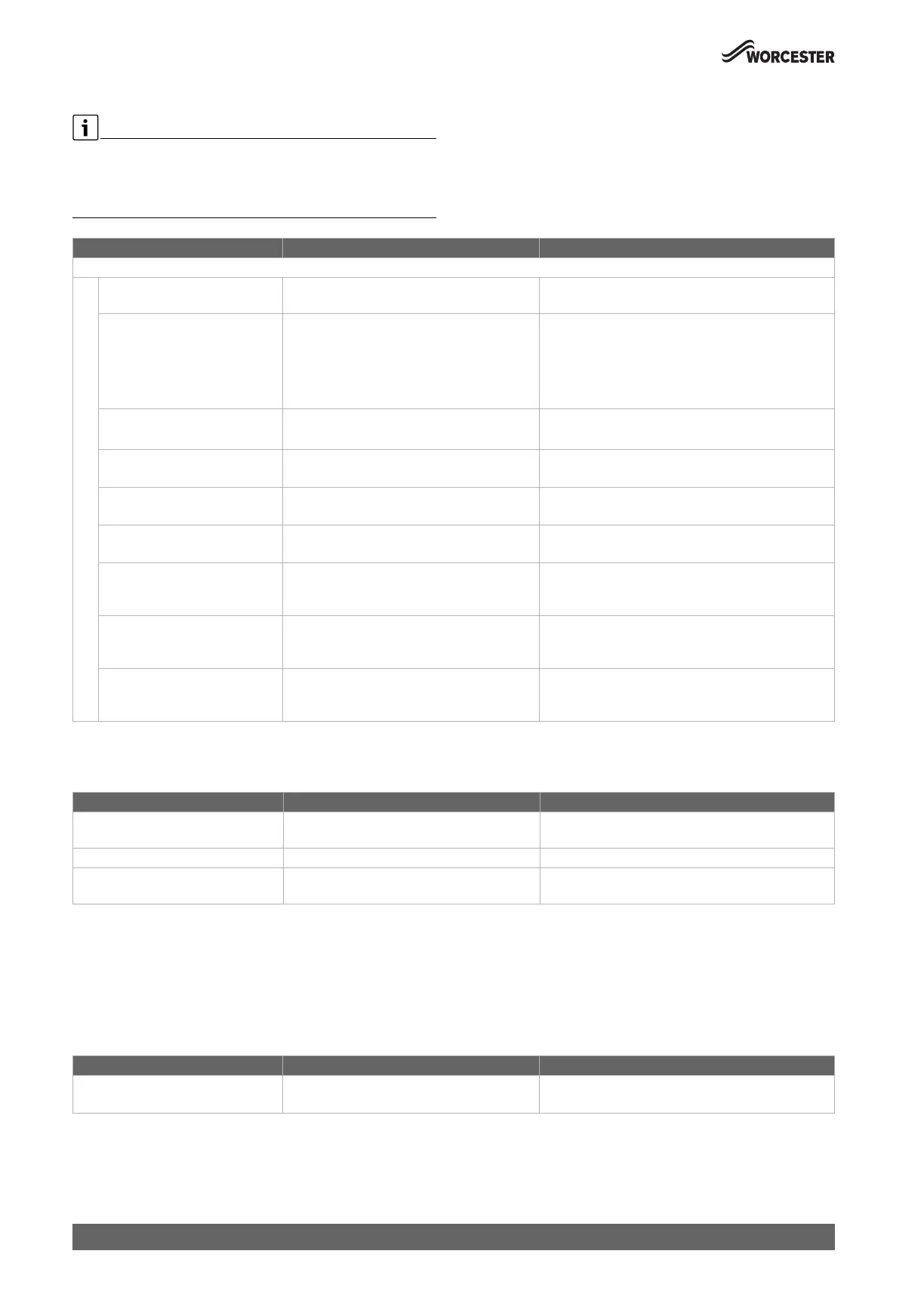Settings in the service menu
Greenstar 4000 – 6 720 891 161 (2020/09)
56
7.2.4 Menu Function check
Visibility of the Activate test sub-menus.
▶The Burner test will appear instantly in the sub-menu and after a
further 10 seconds the other components that can be tested will
appear in the menu.
Table 25 Menu Function check
7.2.5 Reset menu
Table 26 Reset menu
7.2.6 Menu Demo mode
Demo mode enables users to navigate through the boiler menus without
gas or water supplied to the boiler. Demo mode is designed to increase
product familiarity in a pre-sales environment.
Table 27 Menu Demo mode
Menu item Settings/adjustment range Remark/restriction
Activate test
Burner • Off ...100 % This service function enables you to test the burner by
adjusting the appliance output.
Ignition • On
• Off
Permanent ignition.
Testing the ignition by means of permanent ignition
without gas supply.
▶ To prevent damage to the ignition transformer: leave
the function switched on for a maximum of 2minutes.
Fan •On
• Off
Permanent fan operation.
Fan runs without gas supply or ignition.
Pump • On
• Off
Permanent pump operation.
3-way valve • Heating
• Hot water
Permanent position of the 3-way valve.
Ionisat.oscill. • On
• Off
Check the ionisation measurement function at the flame.
HC1 pump •On
• Off
Only available if a pump is connected to the
corresponding boiler control unit input. Selecting "On"
will permanently run the pump until switched off.
DHW circ. pump • On
• Off
Only available if a pump is connected to the
corresponding boiler control unit input. Selecting "On"
will permanently run the pump until switched off.
Solar pump •On
• Off
Only available if a pump is connected to the
corresponding boiler control unit input. Selecting "On"
will permanently run the pump until switched off.
Menu item Settings/adjustment range Remark/restriction
Default setting Restore? Restore factory settings. The system needs to be re-
commissioned following this reset!
Service display
1)
1) Service display sub-menu only available if maintenance options have been selected.
Reset? Reset maintenance period.
Fault history Delete? Reset the maintenance first. The fault history is deleted.
Unresolved faults will re-appear after fault history reset
Menu item Settings/adjustment range Remark/restriction
Demo mode • Yes
• No
▶ To exit Demo mode: switch the device off and back on.
