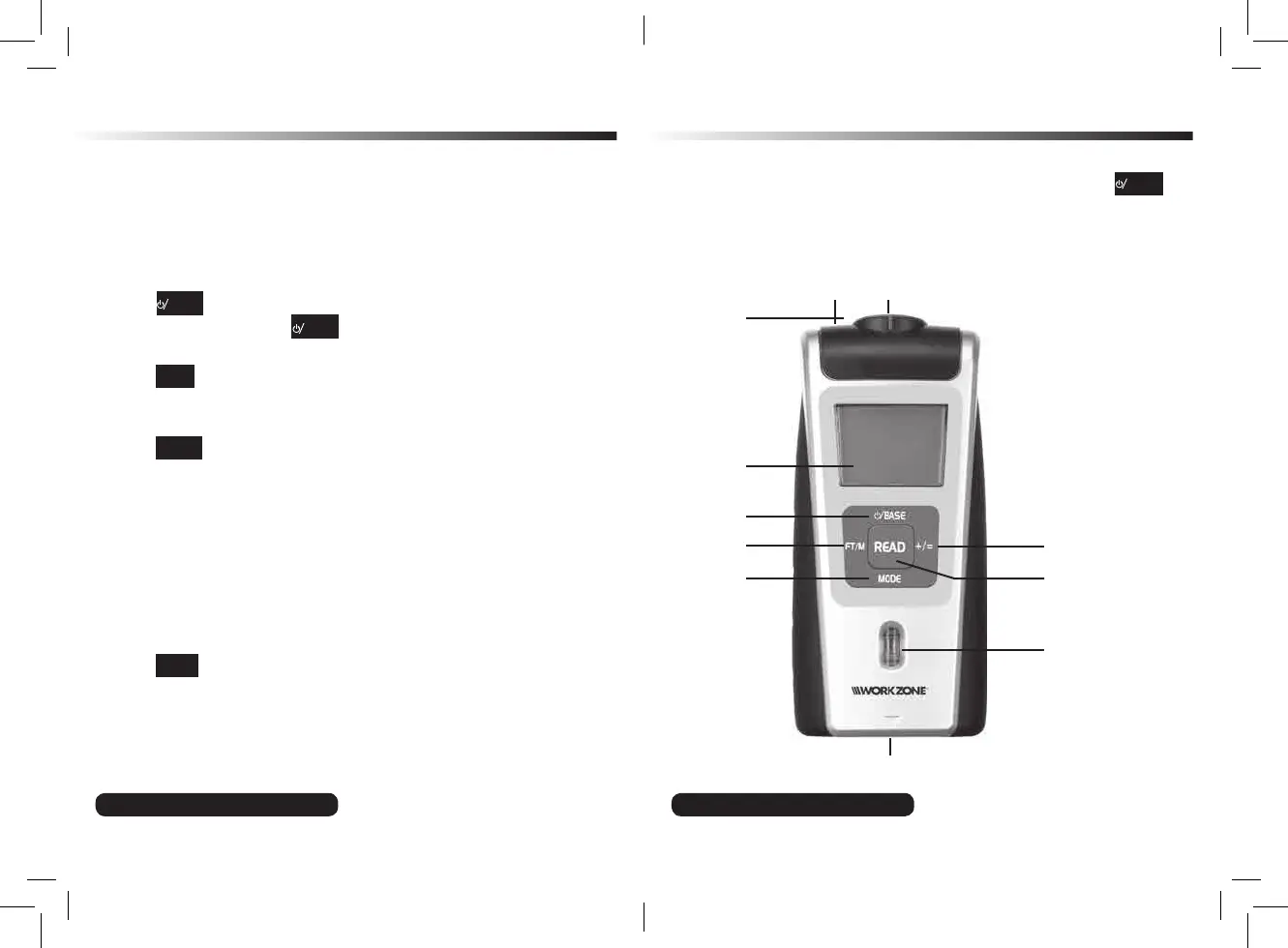AFTER SALES SUPPORT:
Telephone: 1800 269 981
E-mail: support@eurocentra.com.au
AFTER SALES SUPPORT:
Telephone: 1800 269 981
E-mail: support@eurocentra.com.au
12 13
Description of parts / scope of delivery
1. Ultrasound transmitter/receiver
2. Direction-finding laser
3. Double row LCD display
The data in the top row show the current measurement result
and the data in the bottom row show the memory/calculation
result
4.
– The distance measurement can be calculated from two
points. Pressing the
key can set the distance measurement
between the baseline and top of the device.
5. FT/M – Push this button lightly in order to switch between
metres and feet. Keep the button pressed down for approx. 2
seconds in order to display the environmental temperature.
6. MODE – Push this button briefly in order to delete the measure-
ment or return to the menu, in order to change over to the
length, area or volume mode. Keep the button pressed down
for approx. 2 seconds, in order to save the length, area or volu-
me measurement.
7. +/= - Press this button lightly in order to add the measured
length, area or volume. Keep the button pressed down for
approx. 2 seconds, in order to read and display the last saved
length, area or volume value.
8. READ – Press this button in order to start the measurement.
Keep the button pressed down and move the device during the
measurement process so that dynamic values can be read off.
9. Spirit level
Description of parts / scope of delivery
10. Measurement reference --- The distance can be calculated from
the baseline or the top of the device. By pressing the
key the measurement reference can be switched.
– Battery compartment on reverse (not shown)
– 9 V block battery, size 6F22 (not shown)
12
3
4
5
7
9
10
6 8
10
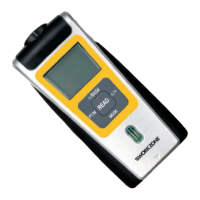