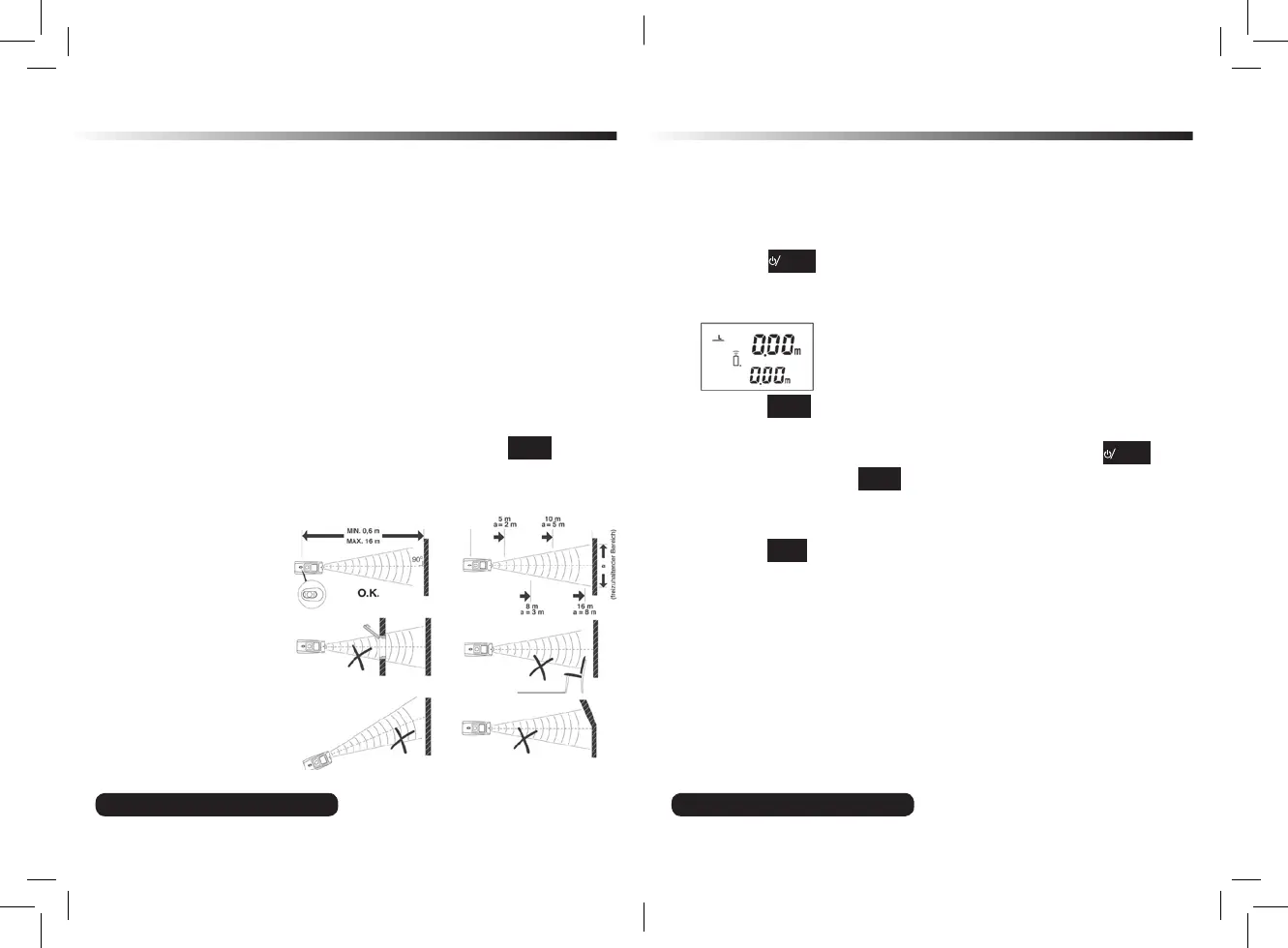AFTER SALES SUPPORT:
Telephone: 1800 269 981
E-mail: support@eurocentra.com.au
AFTER SALES SUPPORT:
Telephone: 1800 269 981
E-mail: support@eurocentra.com.au
16 17
Operation
Distance measurement
• Keep the device loop in the direction of the measured object (e.g. the
wall) and the device vertical to the measured object: by repositioning
the device, ensure that the gauge of the spirit level is between both lines.
• Press the
button in order to start the device, the device is
ready for operation.
If the last measured value was deleted, the display shows:
• Press the READ button in order to measure the distance between
the measurement reference and the object aimed at. If you intend to
change the measurement reference, briefly press the key
.
• Continue to press the READ button and move the device, in order
to obtain the dynamic values; the measured distance will be shown
in the upper section of the display;
• Press the FT/M button at the same time in order to display the
imperial or metric units of measurement (default unit of measure-
ment: metric system). Press and hold the key for three seconds to
switch off the device. The device switches off automatically within
60 seconds if no action is performed.
9. Nearby additional ultrasound devices or high frequency sounds:
switch off the source(s) of noise during measurement.
10. With unfavourable measurement conditions: Temperature and humidity
influence the precision of measurement – the temperature of the
device should agree with the environmental temperature,
particularly when measuring larger distances (between 12 m to 16
m/ 40 ft. and 53 ft.), relative humidity should be above 48 % and the
measured area should be at least 3 m x 3 m.
11. With distance measurements in corridors or hallways, measurement
errors can occur.
The further the distance, the wider the area to be kept clear must be
in the direction of measurement.
Only during the actual measurements, as long as the READ button
is pressed down, the laser pointer is activated, in order to mark the
measurment point opposite.
Note the following
diagram:
Operation
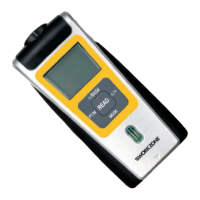