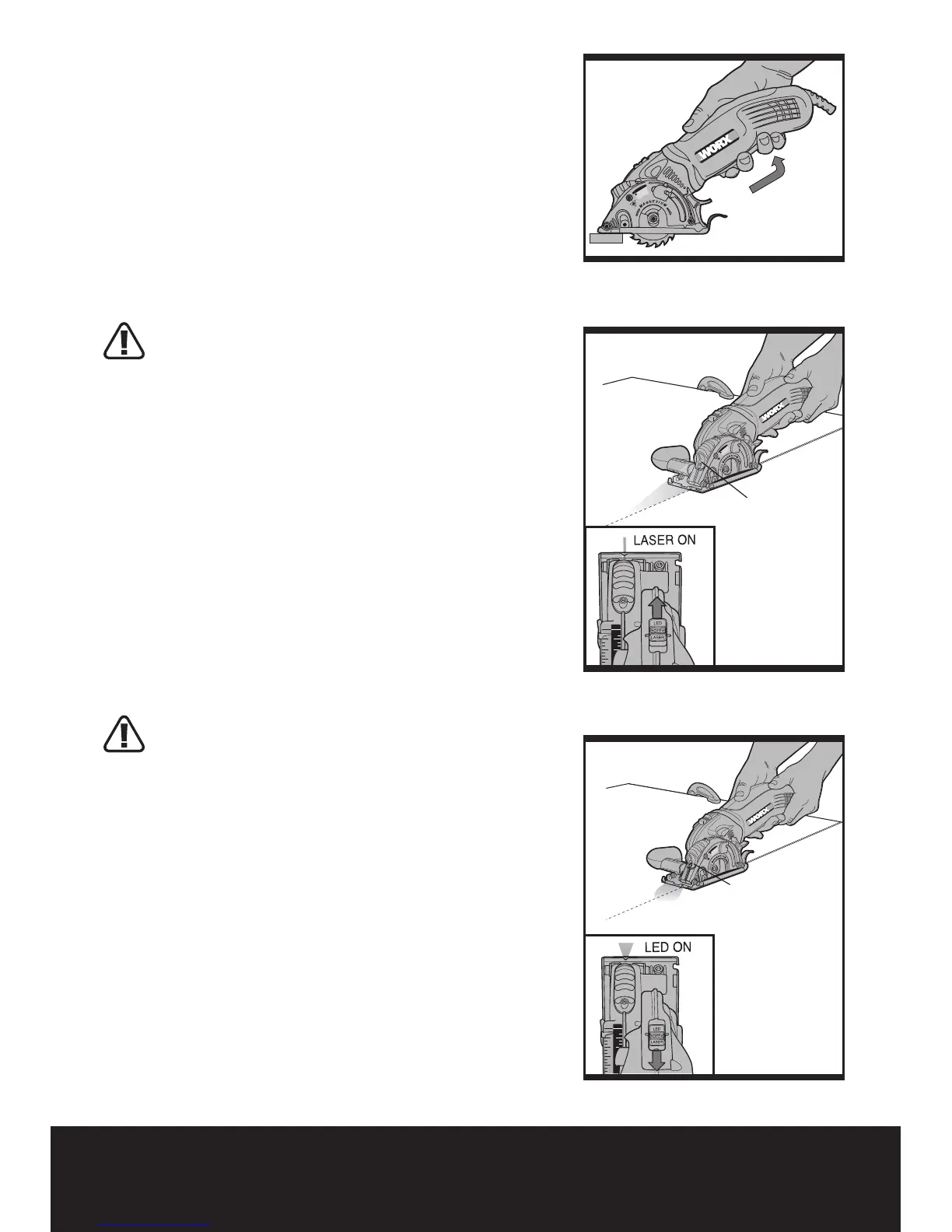various applications and added gripping comfort with
maximum control.
Grasp the handle with one hand and push the handle
adjustment button “IN” to release the handle for
adjustment. Move the handle forward or backward
(See Fig. F) to locate the 3 different positions. When the
handle moves into 1 of the 3 positions the adjustment
button will snap out and the handle will lock into
position. When adjusting the handle, Always be sure
that the button has snapped out and the handle is
locked in position. If the handle still moves forward or
backward, repeat the process until the handle is locked
securely in position.
WARNING: Do not operate the saw if the
handle is not locked in position and can still
move forward or backward. Failure to lock the
handle in 1 of 3 cutting positions could cause
loss of control of saw and result in serious injury.
4. TRIGGER SWITCH (See Fig. G)
To activate the trigger switch to turn the saw “ON”,
place your index and middle fingers into the molded
finger grip trigger safety release switch, and the other
two fingers on the trigger paddle (See Fig. G). Squeeze
the finger grip “back” until it “clicks”, then depress the
trigger paddle to turn the saw “ON”. To stop the saw,
release your grip on the trigger paddle, and the finger
grip safety release switch will move back into the “OFF”
position.
5. USING THE LASER LIGHT FEATURE AND LED
WORKLIGHT (See Fig. H, I)
WARNING: DO NOT stare into beam. Only
turn laser beam on when the saw is on the
work piece.
Your saw has a built-in laser light. To activate laser light
switch, saw must be plugged into power source.
a. Do not turn the laser beam on until the saw is on the
work piece.
b. Mark the line of cut on the work piece.
c. Adjust the cutting angle and cutting depth as
needed.
d. Plug in the saw and push the laser switch forward to
turn on the laser.
e. Always shut off the laser light when you are finished
