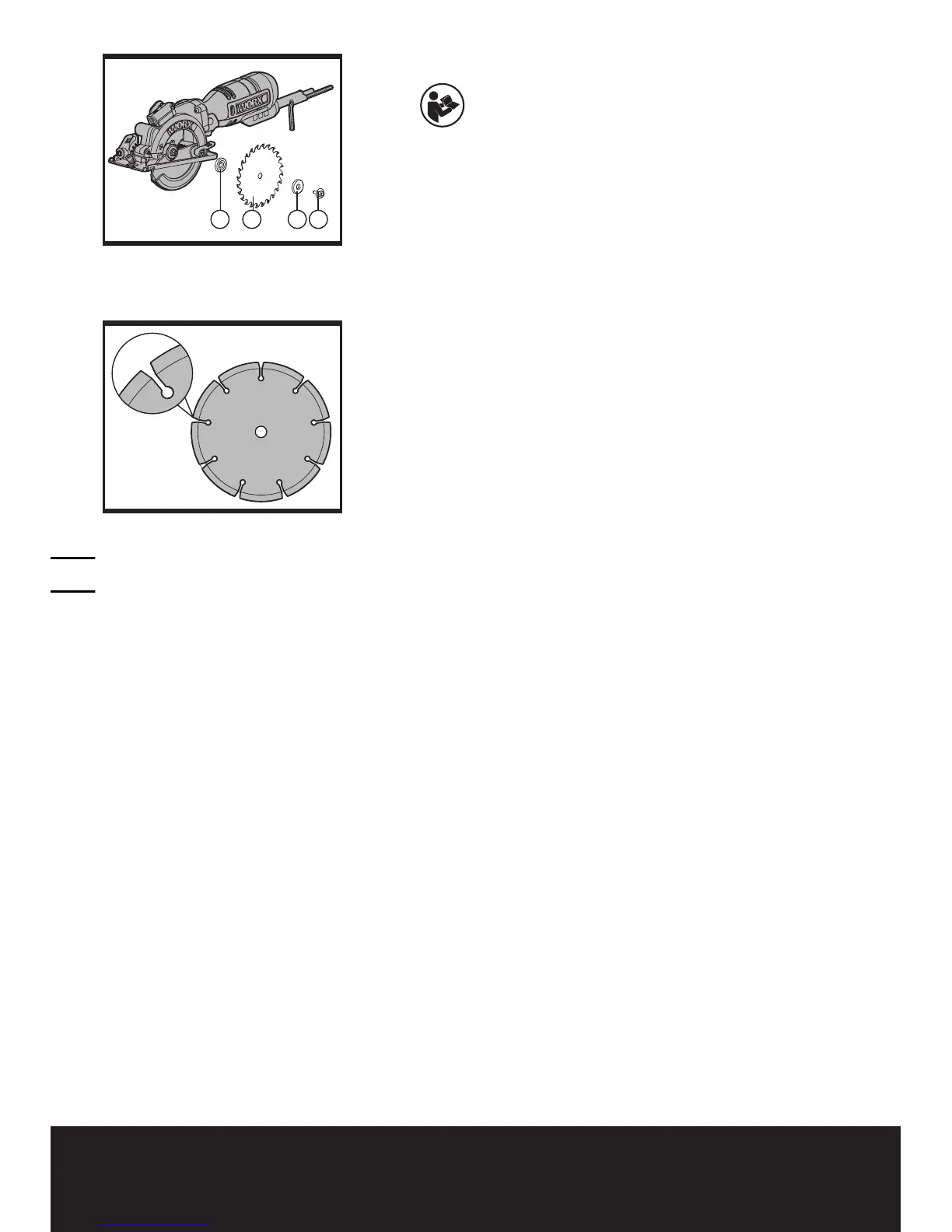12
Compact circular saw WX427
oPeraTinG inSTrucTionS
NOTE: Before using the tool, read the instruction
book carefully.
INTENDED USE:
The tool is intended for ripping and cross-cutting wood
and other materials in straight cutting lines, while
resting firmly on the work piece.
1. SAFETY ON/OFF
Your switch is locked off to prevent accidental starting.
Depress lock off button (1) then on/off switch (4) and
release lock off button (1). Your switch is now on. To
switch off just release the on/off switch.
2. CHANGING THE SAW BLADE (See Fig. A1, A2)
• Before any changes are made to the tool itself,
unplug the saw.
• Wear protective gloves when mounting the saw
blade. Danger of injury exists when touching the saw
blade.
• Only use saw blades that correspond with
the characteristic data given in the operating
instructions.
• Do not under any circumstances use grinding
discs as the cutting tool.
• If segmented diamond wheel is used, only use
wheel with negative rake angle(s). (See Fig. A2)
REMOVING THE BLADE
Press the spindle lock button (5) and keep it depressed.
Manually rotate the blade until the spindle lock “clicks”
into place and keeps the blade from spinning freely.
Loosen the blade bolt (15) with the Hex Key (3) by
turning it clockwise. Remove the outer flange (19).
Manually retract back the lower blade guard (6) and
hold it firmly with the lower guard lever (7). Remove
the saw blade (13).
MOUNTING THE BLADE
Check to make sure the blade surface and flanges are
clean before reinstalling.
Place the blade onto the inner flange and spindle
making sure the arrow on the blade matches the arrow
direction on the fixed upper guard (8).
Depress the spindle lock button (5).
Insert the outer flange (19) over the spindle and tighten
the bolt (turning counter-clockwise) with 1/4 turn more
than finger tight using the hex key (3).
Check that the blade is securely fastened by continuing
14 13 19 15
