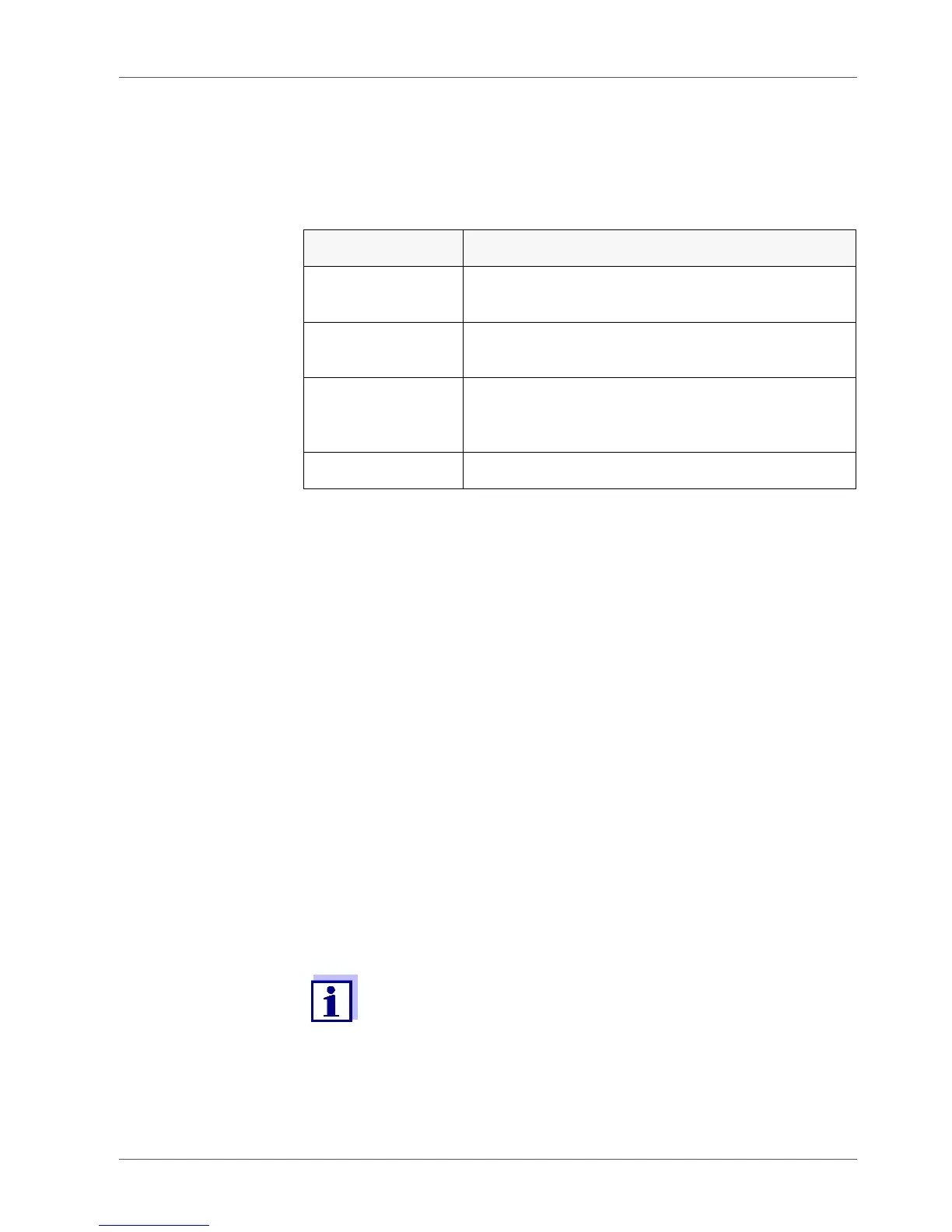Operation Cond 7110
16 ba75927e03 04/2012
4.4 Navigation
4.4.1 Operating modes
The meter has the following operating modes:
4.4.2 Measuring mode (measured value display)
The following functions are available in the measuring mode (measured value
display):
• To change the indication on the measuring screen (e.g.
ϰ <-> Sal <-> TDS
<-> Resistance), press <M>.
• To open the measurement settings, press <M__> (long pressure).
• To open the system settings, press <ENTER__> (long pressure).
4.4.3 Setting mode
The following functions are available in the setting mode:
• To change the current setting, press <><>.
• Confirm the setting with <ENTER>.
The next setting is displayed.
The settings are stored.
• Press <M> to exit the setting mode.
Operating mode Description
Measuring The measurement data of the connected sensor are
shown in the measured value display
Calibration The course of a calibration with calibration informa-
tion, functions and settings is displayed
Transmitting data The meter transmits measuring data and calibration
records to a USB-B interface automatically or manu-
ally.
Setting A setting is displayed.
When the last setting is confirmed, the setting menu is auto-
matically quit.