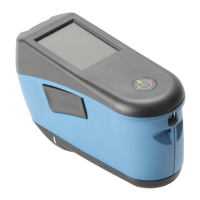Operating Instructions
4
ABSOLUTE DENSITY MEASUREMENT
Measure absolute density as follows:
1. Null the instrument as previously described in Nulling (Zeroing)
Procedure.
2. Center the film area directly over the bright green light spot under the
reading head.
3. Lower the reading head by pressing the read button until it totally
deflects and actuates the switch.
4. Allow the instrument reading to settle to a stable number.
5. Remove pressure on the read button to release the reading head.
NOTE: Always measure density with the film emulsion side up.
When measuring density values above 2.50D, ensure that
reading head light seal is completely on surface of the film
being measured.
DENSITY COMPARISON MEASUREMENT
Compare density readings as follows:
1. Place reference film over aperture. Press read button and momentarily
press the null button.
2. Place the film to be compared over the aperture and measure density.
• This measurement is the difference between the reference film
density and the compared film density.
• A negative (–) display indicates a lower compared film density
than the reference film.
NOTE: When referencing with densities greater than 3.00D,
press the null button longer to allow the instrument
electronics to fully stabilize.

