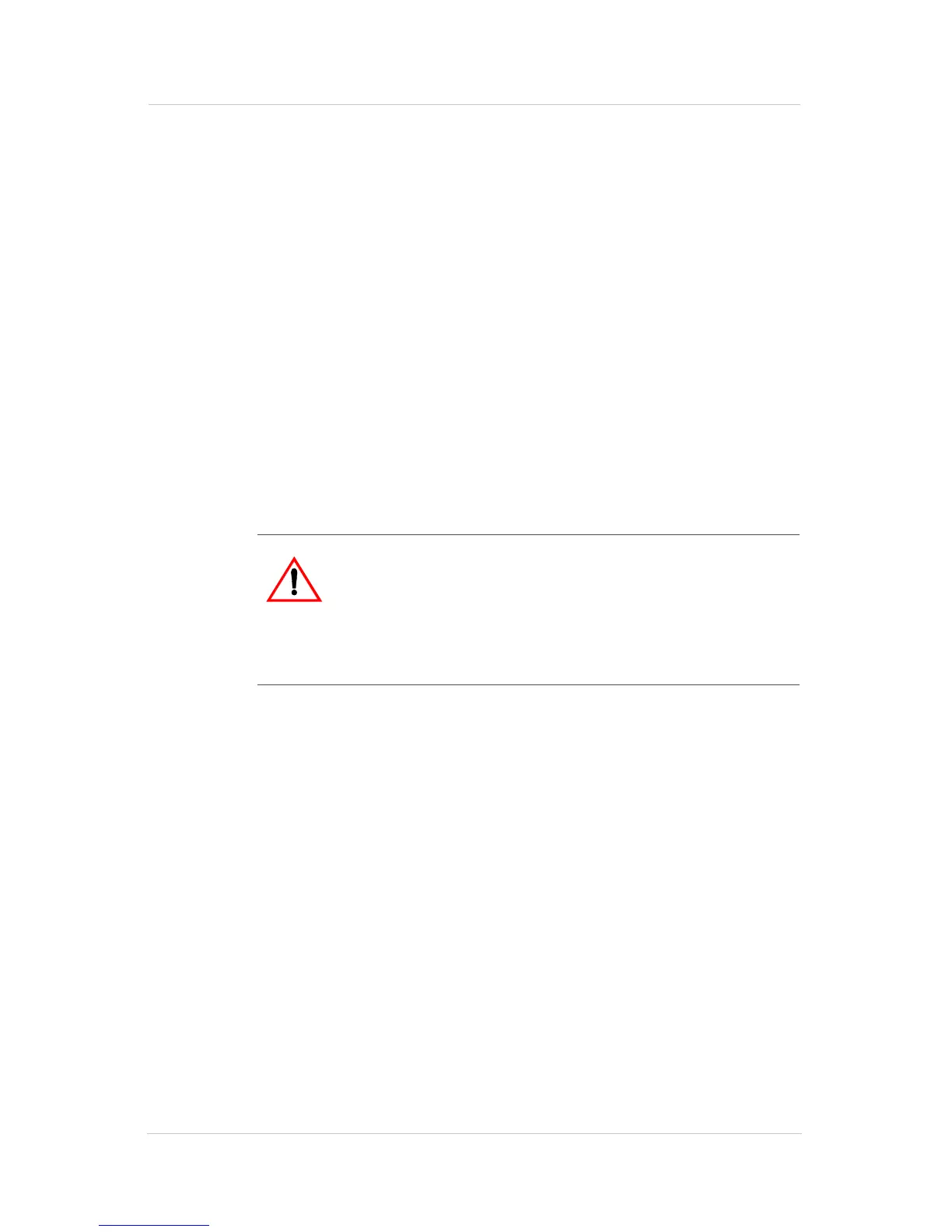Installing the Link 1000
18
3. Turn the charger off.
4. Turn on a load (for example, a light bulb).
5. Make a note of the Amps reading.
It should be less than the reading you took in step 2. If it
is not, the shunt leads are reversed (that is, the green wire
from terminal 2 and the orange wire from terminal 3 are
reversed).
Maintenance
Because the shunt senses very small currents, use an anti-
corrosive spray to keep the leads free from corrosion. (Do not
spray the leads at the terminal block end.)
Disconnecting the Inverter/Charger
CAUTION
If you need to disconnect the inverter/charger,
unplug the phone cord from the inverter/charger
before you remove the DC power and shunt
connections.
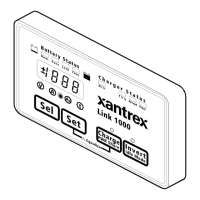