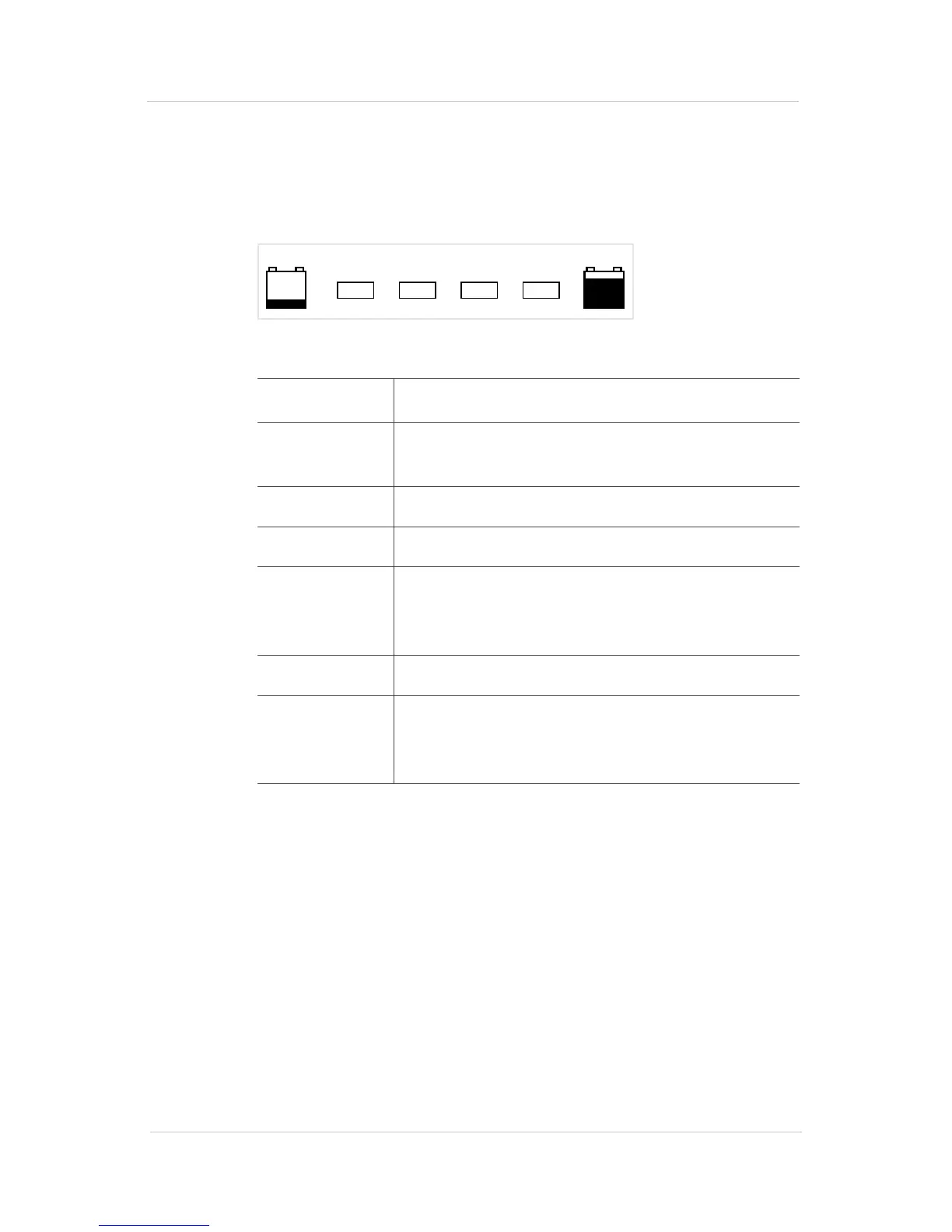Monitoring Functions
37
Reading the Battery State-of-Charge
The BATTERY STATUS light bar (see Figure 5) shows the
battery’s state-of-charge. The table explains how to read the
light bar.
Figure 5 BATTERY STATUS Light Bar
Scaling the BATTERY STATUS Light Bar
You can scale the BATTERY STATUS light bar to show a
flashing red LED when your battery is more than 40%
discharged. To adjust the battery discharge floor, see page 32.
These lights Indicate this %
3 green + 1
flashing green
The CEF has been recalculated.
4 green 80–100%
3 green 60–79%
2 yellow 40–59%
Enough charge to start an engine-driven charging
source.
1 red 20–39%
1 flashing red 0–19%
The battery is more than 80% discharged (based
on the factory settings).
BATTERY STATUS
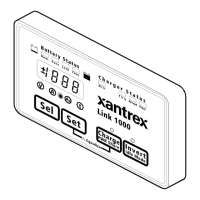