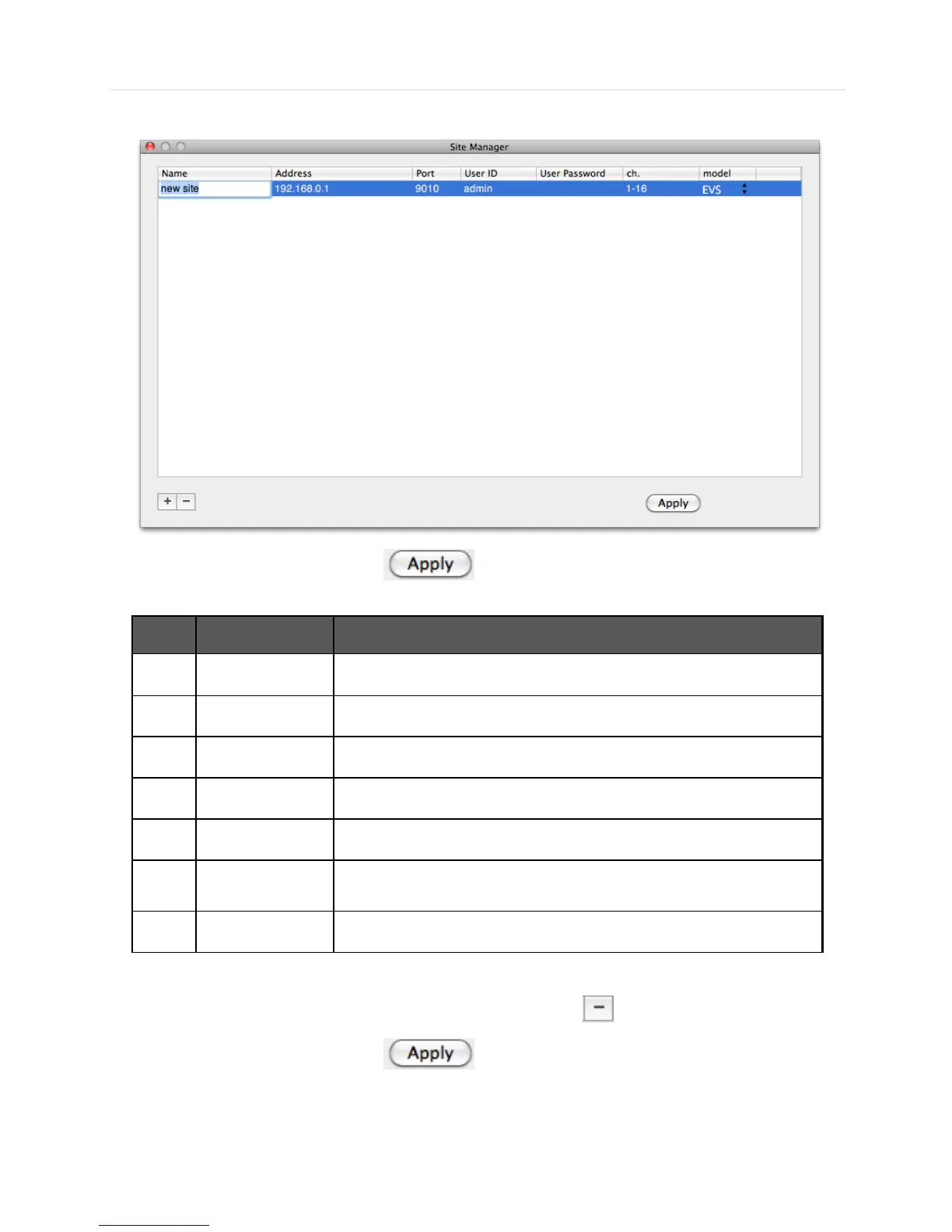User’s Manual | 100
To fix, Double-Click on the item. For example, Double-click “ New Site “ to change the name.
After modifications have been made, press
Fill in the name of the site to be registered
Fill in the IP of the site to be registered
Fill in the PORT No of the site to be registered ( Default 9010)
Fill in the ID of the DVR to be connected
Fill in the PW of the DVR to be connected
Fill in channel of the site to be registered
( ex, 16 Ch DVR: 1-16 or Registered by Camera : 1,3,5,7,9)
Select Model name of the DVR to be registered
Please double click the items, if you want to change the item from the registered information.
If you want to delete the registered DVR information, Select the DVR and click
After modifications have been made, press