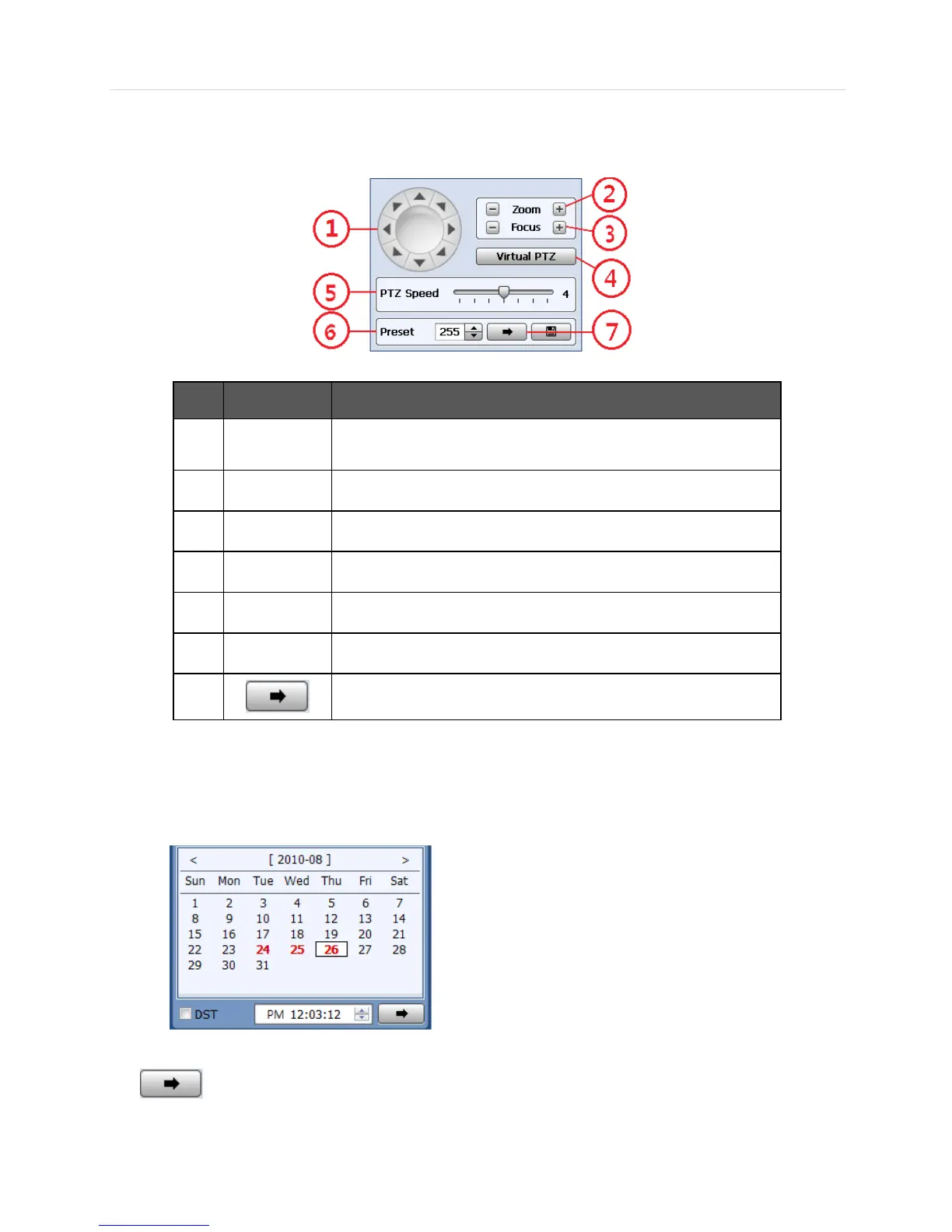User’s Manual | 80
6.4.5 PTZ control Panel
PTZ camera control in live mode.
PTZ camera can be moved in 8 directions.
Adjust the focus of PTZ camera
PTZ can be controlled by clicking mouse on channel screen directly
PTZ moving speed can be operated by the control bar
Select the preset location
Go to the preset location
6.4.6 Calendar Panel
Calendar panel is only available in search mode.
- The date is highlighted by red color if the record data exist.
- (Go button) should be pressed to start playback from the selected time.
- If DST is enabled, the earlier one-hour overlapped video will be shown first.