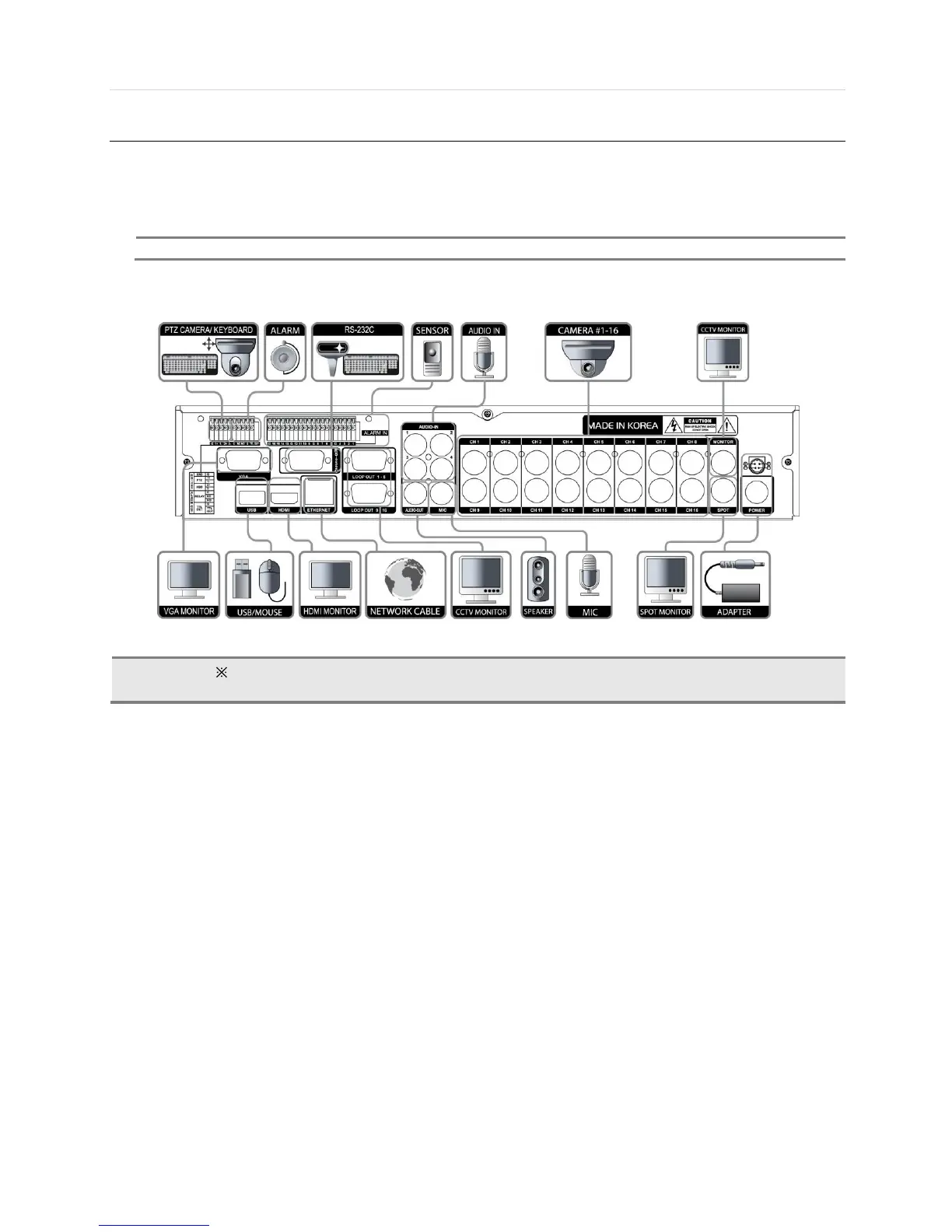User’s Manual | 8
1.2 Connecting Peripheral Device
This section describes how to connect peripheral devices efficiently to the DVR.
Install the DVR on flat surface. If required, attach a rubber mount for installation. If a 19-inch rack is used with 1.5U Height
case, it is recommend to install the system on a shelf and use 2.5~3U (1U=1.75 inch or 4.45 cm) space for proper ventilation.
[4/8/16CH with DVD±RW (W)360x(H)66x(D)380mm]
When connecting power cord to the system, it is strongly recommended first to plug the power cord to
the system and then plug the other side of power cord into the wall AC socket.