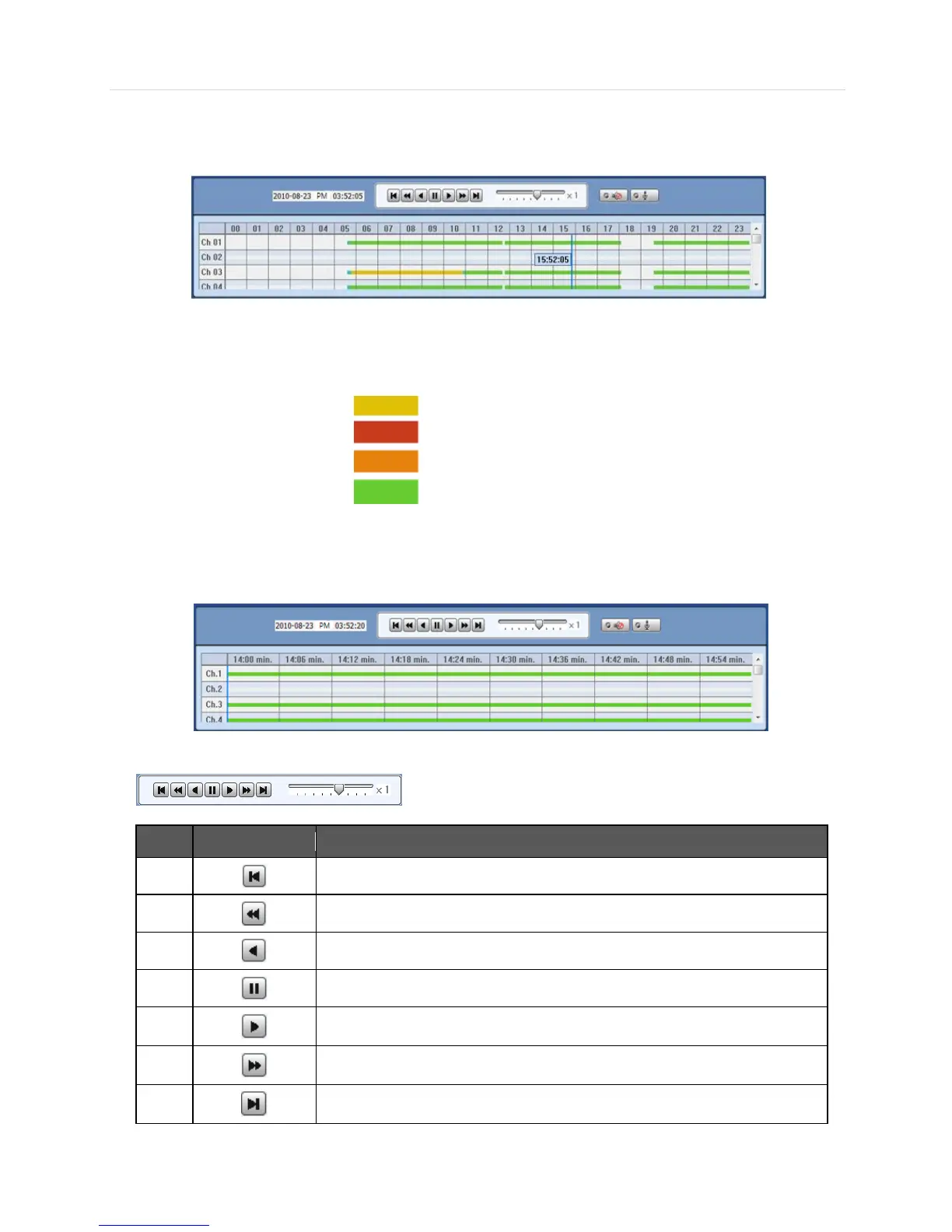81 | Chapter 2 : ACS Client Software User Manual
6.4.7 Search Panel
Search panel is only available in search mode.
- The Search panel shows the record information for each channel.
Each record mode is similar to below.
No Record White
Continuous (Yellow Color)
Panic(Red Color)
Alarm(Orange Color)
Motion(Green Color)
- Click the time or move the time bar to the time you want to playback in the search panel.
- For a more detailed search like below, double-click the time that you want to jump into.
Detailed search is available on a 6 minute basis like below.
- Playback control panel