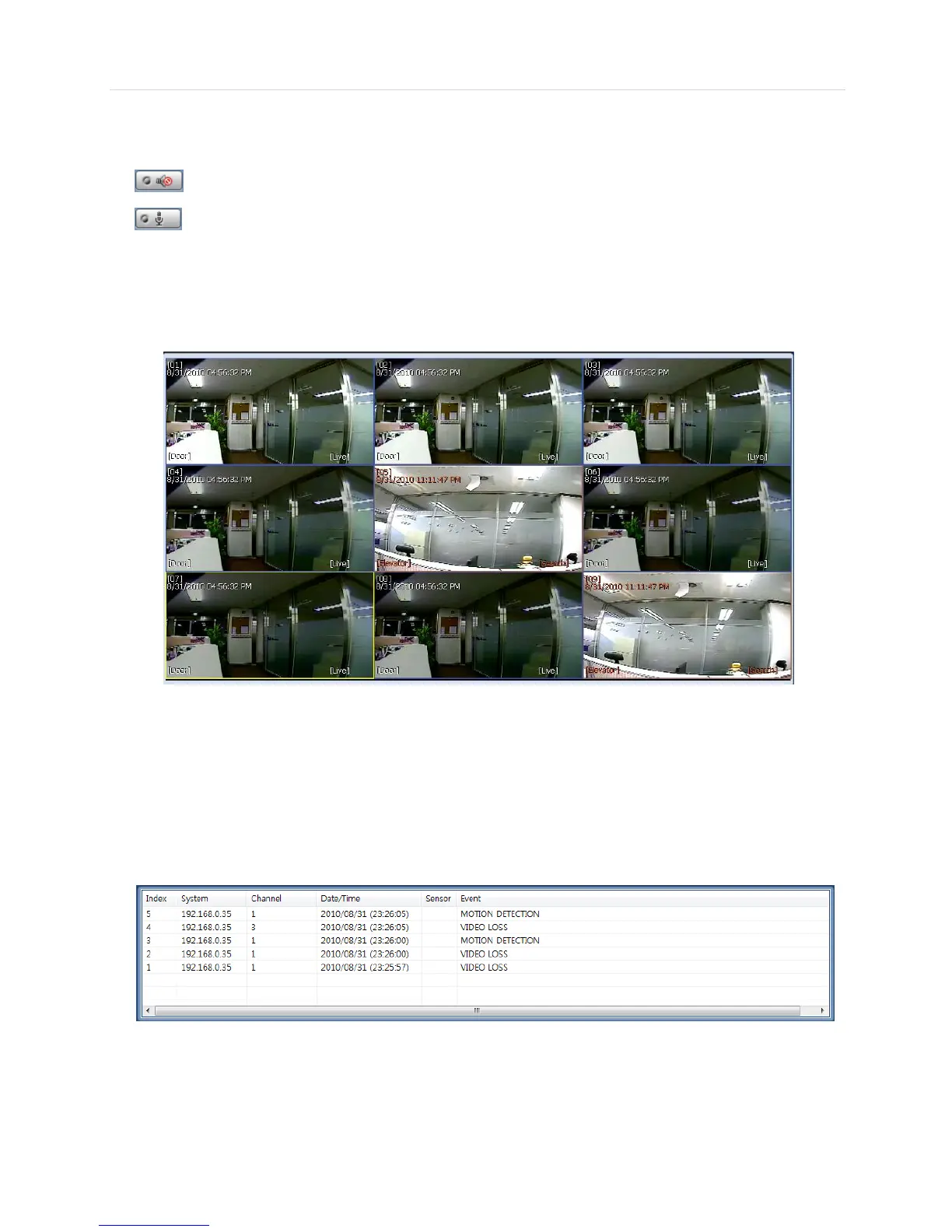User’s Manual | 82
- Audio control
(Audio On/Off): Turn On or Off for Audio channel.
Two-way Audio : Two-Audio between ACS and DVR.
6.4.8 Display Channel
- Showing Live or Search screen
- In Live mode, [Live] will be displayed with all white text information. Blue channel boundary
- In Search mode, [Search] will be displayed with all red text information. Red channel boundary
- Yellow channel boundary for selected channel
6.4.9 Event List Panel
- Update event lists from DVR
- Start the playback by double-clicking the list .