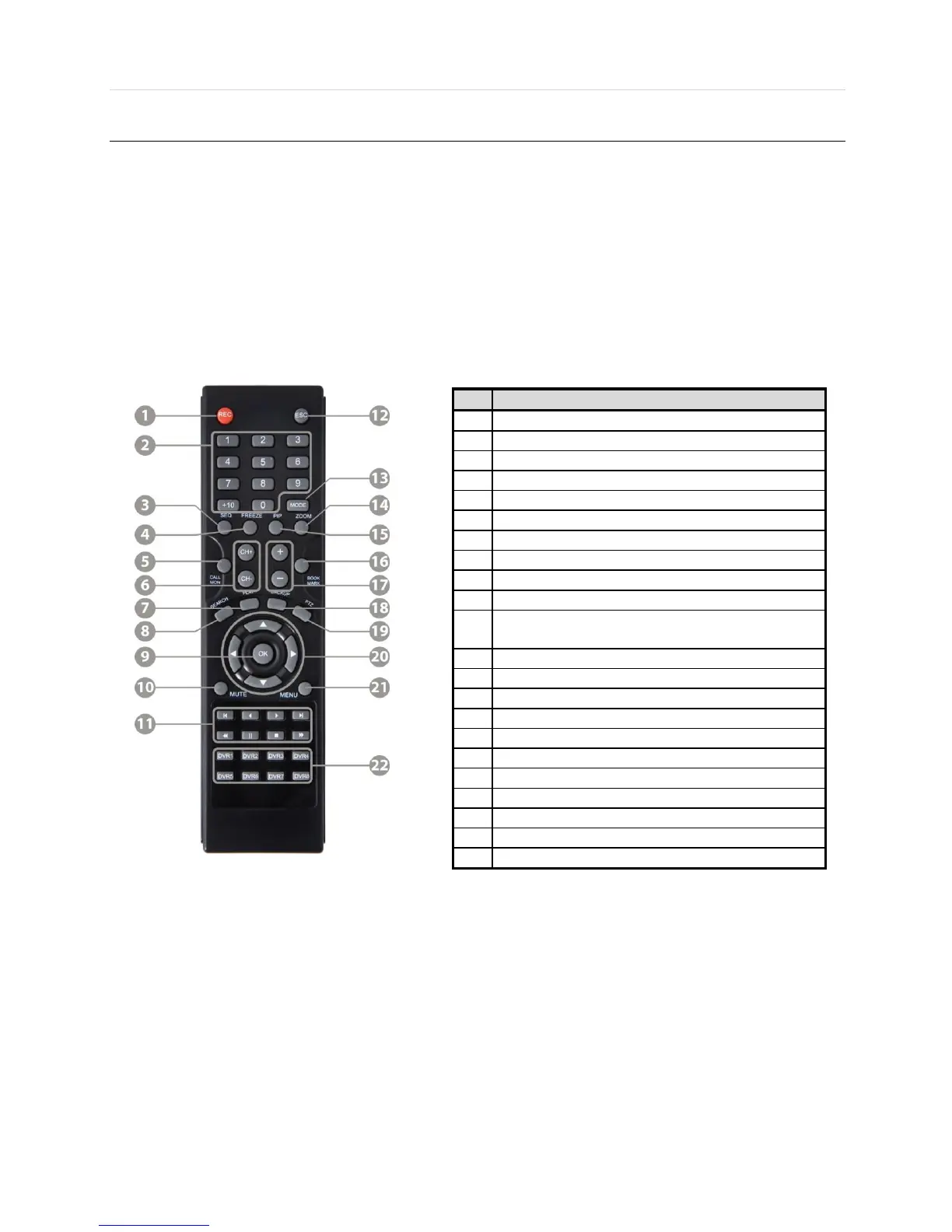17 | Chapter 1 : DVR User Manual
2.3 IR Remote Controller
In order to use IR Remote Controller, the ID of the IR Remote Controller must be same as the ID of the DVR.
(Default ID # for DVR and IR Remote Controller is “1”.)
If you have more than two DVRs, you are able to control them individually with just one remote controller by setting up
„Remote ID‟. (The Remote ID is adjustable from „1‟ up to „8‟.)
The function buttons of the IR Remote Controller are as below.
Instant (Emergency) Recording Button
Auto-Sequence Button on Live Display Mode
Instant (Emergency) Playback Button
Playback Button on Search Mode
(Fast Backward/Playback/Stop/Fast Forward)
Zoom In & Out Button / Volume(+ & -) Button
Direction Button (Up/Down/Right/Left)
ID Select Button (DVR1 ~ DVR8)