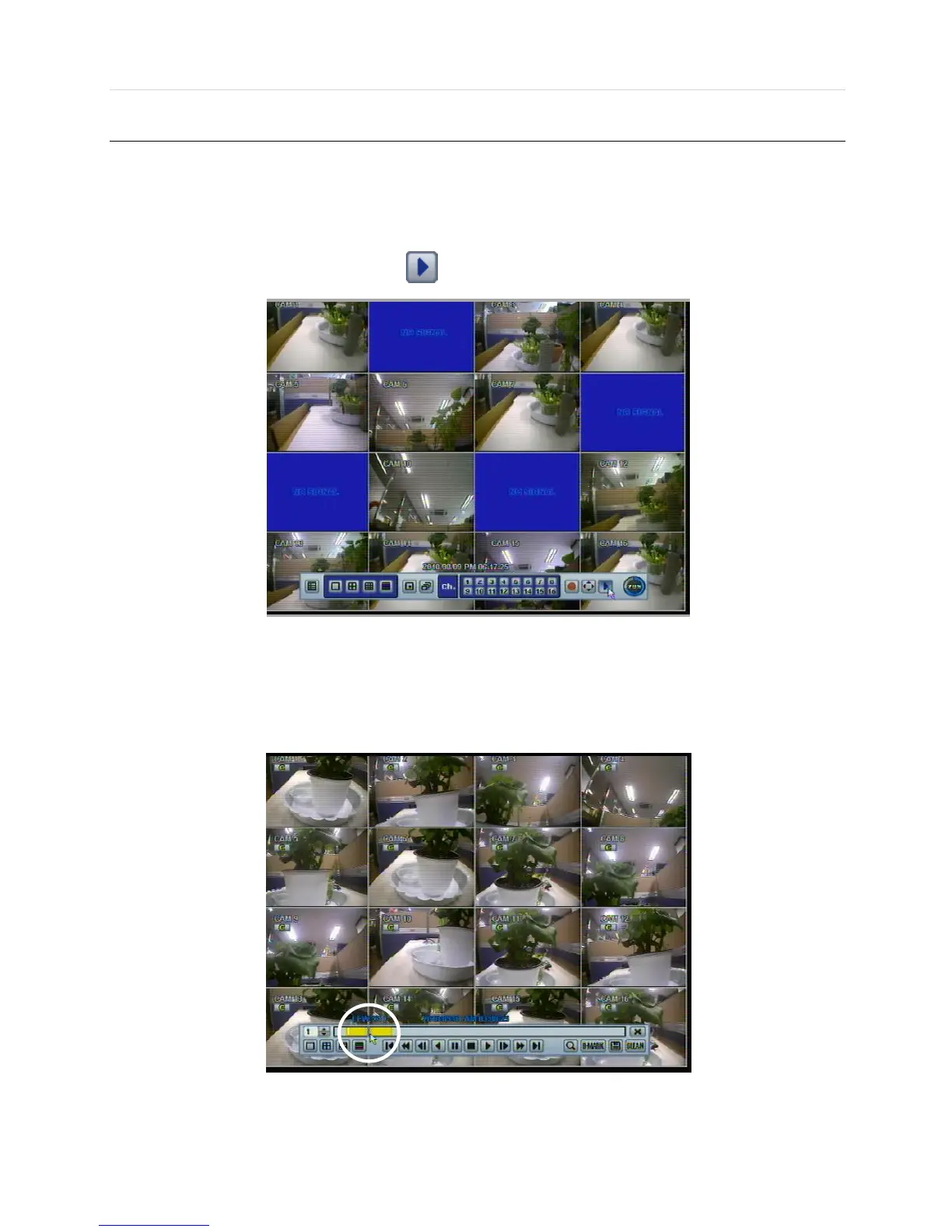27 | Chapter 1 : DVR User Manual
3.6 Playback of Recorded Video
To play a recorded image, press the Play button from the Front Panel or IR Remote Controller.
It is easy to use the USB mouse to playback recording files. The recorded files can be seen backwards or forwards. Press the
rewind and fast-forward buttons, and the playback speed can be controlled in steps of 2, 4, 8, 16, 32 times real time when
playing backwards or forwards.
User can click the right-forwarded arrow button to automatically play the latest video clip.
The picture below shows the system playing back a video.
In playback screen, user can make various playback modes, make an instant manual backup (archive), go to calendar search
mode, change channel, and change screen modes. By clicking the left mouse button in the colored-time bar, the user can
jump to a different time in the recording. In addition, user can move the vertical search bar and release by dragging it back and
forth to search the desired time in detail.