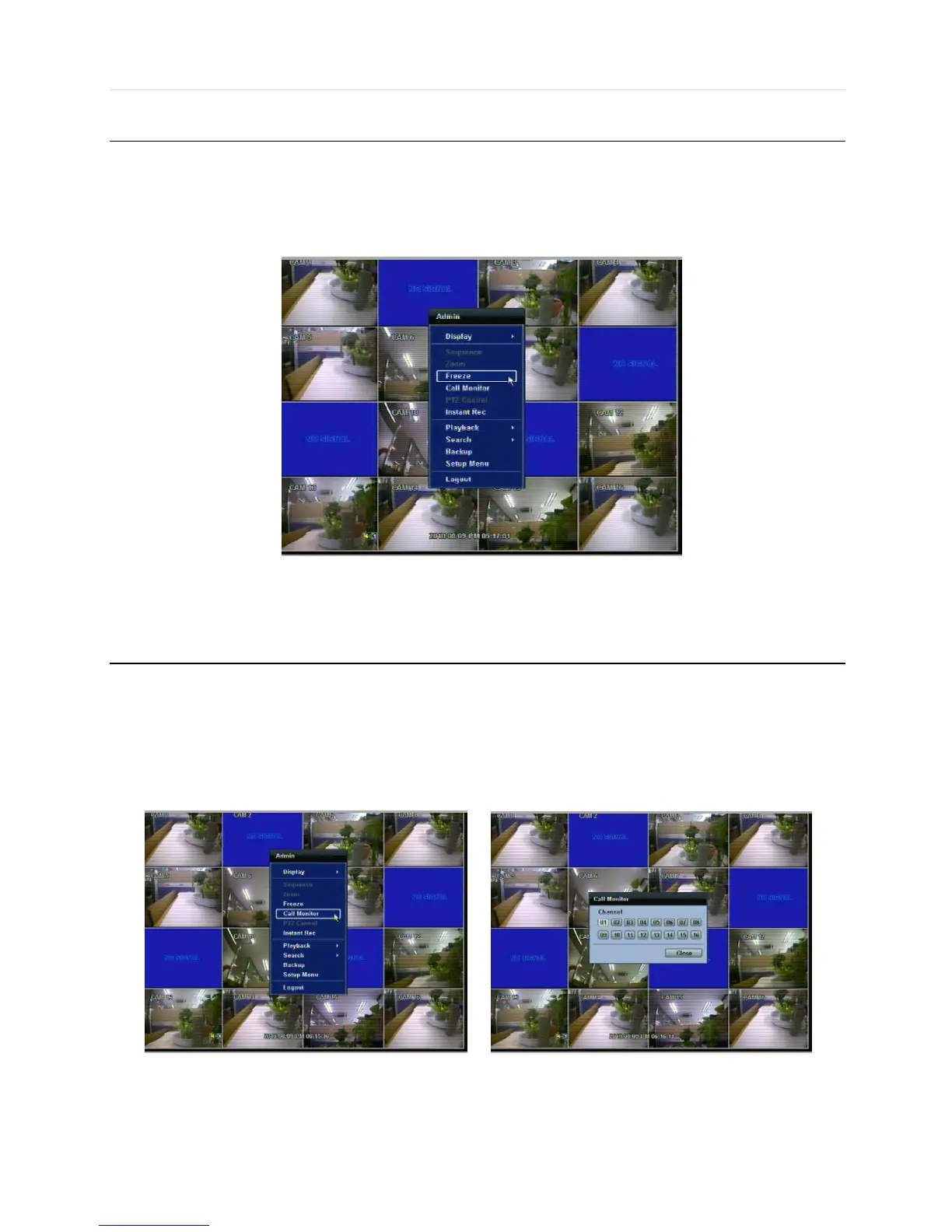User’s Manual | 26
3.4 Freeze Mode
Press FREEZE button on the front panel, or click the right button on the mouse and select the Freeze mode while viewing a
live image. In the Freeze mode, the image pauses; the date/ time information does not; and the system clock continues
running. Press FREEZE to pause the live view. To resume the live view, press FREEZE again, or click the right button on the
mouse and select the FREEZE again.
3.5 Call Monitor Operation
Press the CALL MON button on the front panel, or click the right button on the mouse and select the CALL MONITOR in order
to enter call monitor control mode. The numeric panel will pop up at the center of the screen.
Click the specific channel button on the numeric panel to display full screen mode out of assigned spot out channels.
▪ Press the close button on the bottom of the numeric panel. It will go back to the previously programmed spot monitor mode.